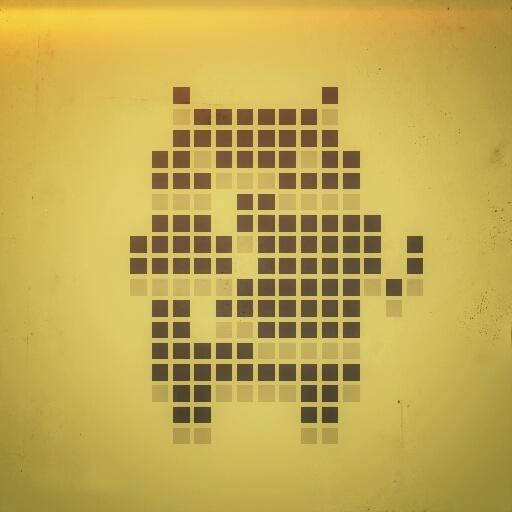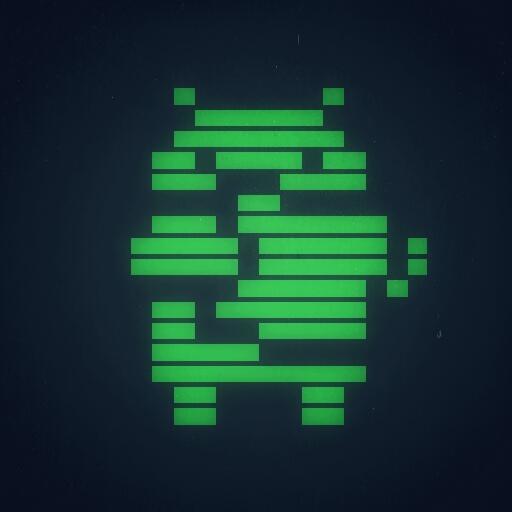
1-BIT GREEN Icon Theme
เล่นบน PC ผ่าน BlueStacks - Android Gaming Platform ที่ได้รับความไว้วางใจจากเกมเมอร์ 500 ล้านคนทั่วโลก
Page Modified on: 30 สิงหาคม 2562
Play 1-BIT GREEN Icon Theme on PC
▪ 3,000+ icons.
▪ 1-byte Size.
▪ 1-bit Color: GREEN!
▪ xxhdpi Rendered.
▪ Dashboard & Icon request tool.
▪ For Apex, Nova, Go, ADW, Smart Launcher, and maybe more.
Here comes 1-BIT G to stimulates your emotion.
Actually... 1-BIT emotion was so dried and shrunken. Just 1-BIT G is real!
---------------------------------------
▪ Q & A on KakaoTalk Theme
Q: Labeled "unsafe themes" on KakaoTalk.
A: This is because the Internet connection permissions are included in the 1-BIT G. And that is necessary for the [Icon request tool] feature. [1-BIT G] is safe. :-)
Q: How do I apply KakaoTalk theme?
A: You must apply from menu of the [1-BIT G].
---------------------------------------
Like it? Take another ver.
▪ 1-BIT Icon Theme
▪ 1-BIT BLACK Icon Theme
▪ 8-BIT icon Theme
▪ 8-BIT L Icon Theme
▪ 8-MIT Icon Theme
Homepage: http://8bit.tistory.com
เล่น 1-BIT GREEN Icon Theme บน PC ได้ง่ายกว่า
-
ดาวน์โหลดและติดตั้ง BlueStacks บน PC ของคุณ
-
ลงชื่อเข้าใช้แอคเคาท์ Google เพื่อเข้าสู่ Play Store หรือทำในภายหลัง
-
ค้นหา 1-BIT GREEN Icon Theme ในช่องค้นหาด้านขวาบนของโปรแกรม
-
คลิกเพื่อติดตั้ง 1-BIT GREEN Icon Theme จากผลการค้นหา
-
ลงชื่อเข้าใช้บัญชี Google Account (หากยังไม่ได้ทำในขั้นที่ 2) เพื่อติดตั้ง 1-BIT GREEN Icon Theme
-
คลิกที่ไอคอน 1-BIT GREEN Icon Theme ในหน้าจอเพื่อเริ่มเล่น