
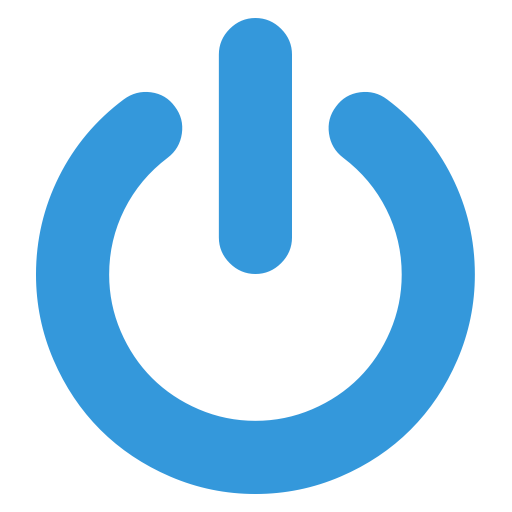
Crucial Exams CompTIA Training
Play on PC with BlueStacks – the Android Gaming Platform, trusted by 500M+ gamers.
Page Modified on: February 7, 2020
Play Crucial Exams CompTIA Training on PC
Features:
- Study Mode! Study for your CompTIA Certification one question at a time with detailed explanations alongside each answer.
- Test Mode! View 15-25 questions at a time, includes an optional test timer and a test review with explanations for each answer.
- Flash Cards! Almost 300 free flash cards for terms and acronyms that are commonly found on CompTIA Certification Exams.
- Available offline! Unlike our desktop and mobile websites, this app can function 100% offline so you can study anywhere.
- Updates automatically! When we publish new content on the website it will be downloaded to the app the next time you open it.
Subjects included:
- CompTIA A+ (220-1001, 220-1002, 220-901, 220-902)
- CompTIA Network+ (N10-006)
- CompTIA Security+ (SY0-401, SY0-501)
Please rate and comment so we know exactly what we need to keep doing and what needs to be improved!
Play Crucial Exams CompTIA Training on PC. It’s easy to get started.
-
Download and install BlueStacks on your PC
-
Complete Google sign-in to access the Play Store, or do it later
-
Look for Crucial Exams CompTIA Training in the search bar at the top right corner
-
Click to install Crucial Exams CompTIA Training from the search results
-
Complete Google sign-in (if you skipped step 2) to install Crucial Exams CompTIA Training
-
Click the Crucial Exams CompTIA Training icon on the home screen to start playing




