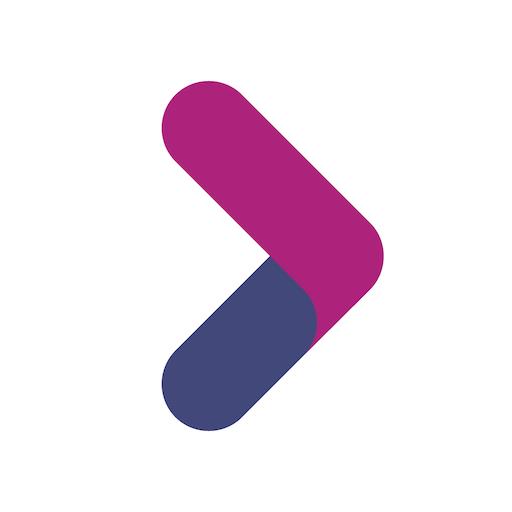Crunchbase Browser - Business Profiles & Data
Играйте на ПК с BlueStacks – игровой платформе для приложений на Android. Нас выбирают более 500 млн. игроков.
Страница изменена: 29 января 2019 г.
Play Crunchbase Browser - Business Profiles & Data on PC
Crunchbase Browser lets you discover industry trends, news, and more about companies all over the world. This application is useful for investors, employees, and company leaders in a variety of ways:
- Browse Crunchbase data
- Securely Log In to Crunchbase Account
- Update Company Information
- Manage Crunchbase Pro Subscriptions
- View Latest News & Industry Trends
Features Include:
- Real-time Alerts for News & Analysis
- Real-time Blog Updates with Easy Access to Posts
- Share Posts on Your Favorite Apps
- Translate Posts to Your Preferred Language
… and more!
Disclaimers: This application and its developer are not affiliated with Crunchbase Inc. or its affiliated companies in any way. Crunchbase Browser was created to increase the accessibility of Crunchbase and its content. The content found on Crunchbase Browser comes from the Crunchbase website and does not reflect the opinions of Josh Robert Nay or associated applications or websites. All content herein is owned by its respective owners.
Играйте в игру Crunchbase Browser - Business Profiles & Data на ПК. Это легко и просто.
-
Скачайте и установите BlueStacks на ПК.
-
Войдите в аккаунт Google, чтобы получить доступ к Google Play, или сделайте это позже.
-
В поле поиска, которое находится в правой части экрана, введите название игры – Crunchbase Browser - Business Profiles & Data.
-
Среди результатов поиска найдите игру Crunchbase Browser - Business Profiles & Data и нажмите на кнопку "Установить".
-
Завершите авторизацию в Google (если вы пропустили этот шаг в начале) и установите игру Crunchbase Browser - Business Profiles & Data.
-
Нажмите на ярлык игры Crunchbase Browser - Business Profiles & Data на главном экране, чтобы начать играть.