
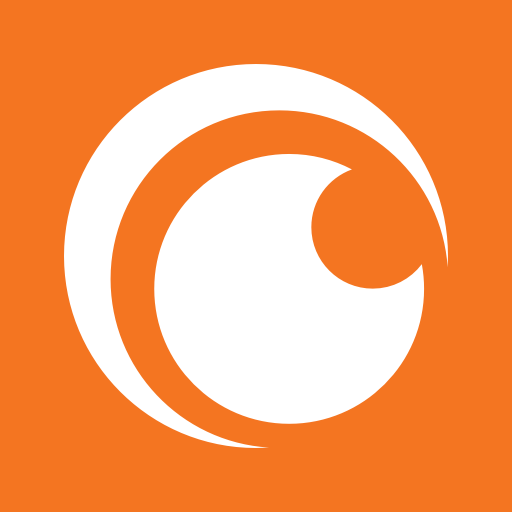
Crunchyroll
500M + oyuncunun güvendiği Android Oyun Platformu, BlueStacks ile PC'de oynayın.
Sayfa Değiştirilme tarihi: 13 Ara 2023
Run Crunchyroll on PC or Mac
Crunchyroll is a Entertainment App developed by Ellation, LLC. BlueStacks app player is the best platform to use this Android App on your PC or Mac for an immersive Android experience.
Download Crunchyroll on PC with BlueStacks and get access to the a huge collection of the very best anime series—all delivered straight to your Andorid device! More than a thousand of the greatest series and OVAs are all available for you to consume, wherever and whenever you want. Watch critically acclaimed shonen on the bus, or catch up on your favorite sports series in bed.
Watch all your favorite shows, including BORUTO: NARUTO NEXT GENERATIONS, One Piece, JUJUTSU KAISEN, Attack on Titan, Black Clover, Naruto Shippuden, JoJo’s Bizarre Adventure, and the latest additions such as Demon Slayer: Kimetsu no Yaiba, Platinum End, The World’s Finest Assassin, takt op.Destiny, 86 EIGHTY-SIX. Crunchyroll has something everyone, whether you’re an anime amateur or a full-blown freak.
Crave even more anime content straight from Japan? Check out the 14-day trial of Crunchyroll Premium and see all the amazing features and titles on offer for the anime afficionado.
Download Crunchyroll on PC with BlueStacks and get new anime episodes an hour after their Japanese release. Upgrade to premium and stream on up to 6 screens!
Crunchyroll oyununu PC'de oyna. Başlamak çok kolay.
-
BlueStacks'i PC'nize İndirin ve Yükleyin
-
Play Store'a erişmek için Google girişi yapın ya da daha sonraya bırakın.
-
Sağ üst köşeye Crunchyroll yazarak arayın.
-
Crunchyroll uygulamasını arama sonuçlarından indirmek için tıklayın.
-
(iEğer Adım 2'yi atladıysanız) Crunchyroll uygulamasını yüklemek için Google'a giriş yapın.
-
Oynatmaya başlatmak için ekrandaki Crunchyroll ikonuna tıklayın.




