
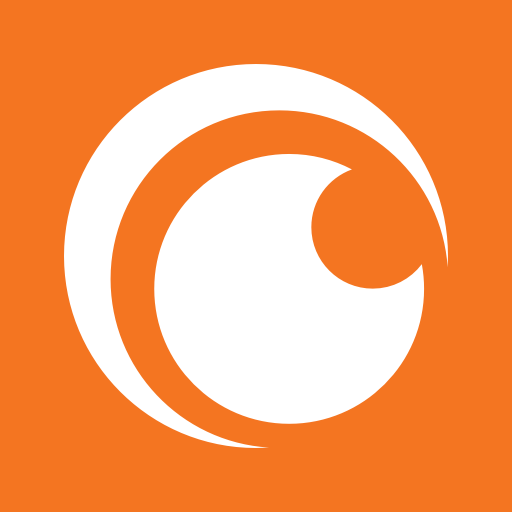
Crunchyroll
在電腦上使用BlueStacks –受到5億以上的遊戲玩家所信任的Android遊戲平台。
Run Crunchyroll on PC or Mac
Crunchyroll is a Entertainment App developed by Ellation, LLC. BlueStacks app player is the best platform to use this Android App on your PC or Mac for an immersive Android experience.
Download Crunchyroll on PC with BlueStacks and get access to the a huge collection of the very best anime series—all delivered straight to your Andorid device! More than a thousand of the greatest series and OVAs are all available for you to consume, wherever and whenever you want. Watch critically acclaimed shonen on the bus, or catch up on your favorite sports series in bed.
Watch all your favorite shows, including BORUTO: NARUTO NEXT GENERATIONS, One Piece, JUJUTSU KAISEN, Attack on Titan, Black Clover, Naruto Shippuden, JoJo’s Bizarre Adventure, and the latest additions such as Demon Slayer: Kimetsu no Yaiba, Platinum End, The World’s Finest Assassin, takt op.Destiny, 86 EIGHTY-SIX. Crunchyroll has something everyone, whether you’re an anime amateur or a full-blown freak.
Crave even more anime content straight from Japan? Check out the 14-day trial of Crunchyroll Premium and see all the amazing features and titles on offer for the anime afficionado.
Download Crunchyroll on PC with BlueStacks and get new anime episodes an hour after their Japanese release. Upgrade to premium and stream on up to 6 screens!
在電腦上遊玩Crunchyroll . 輕易上手.
-
在您的電腦上下載並安裝BlueStacks
-
完成Google登入後即可訪問Play商店,或等你需要訪問Play商店十再登入
-
在右上角的搜索欄中尋找 Crunchyroll
-
點擊以從搜索結果中安裝 Crunchyroll
-
完成Google登入(如果您跳過了步驟2),以安裝 Crunchyroll
-
在首頁畫面中點擊 Crunchyroll 圖標來啟動遊戲




