
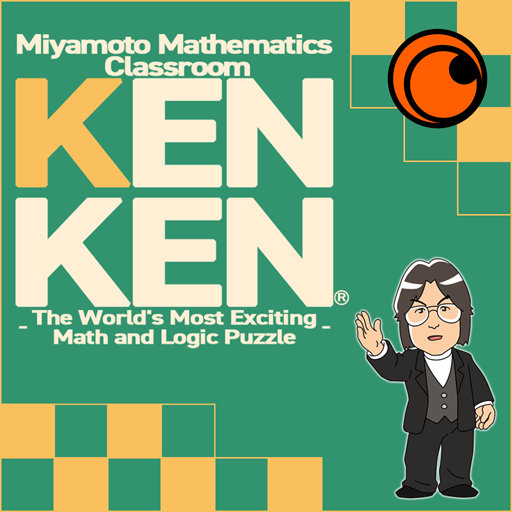
Crunchyroll: MMC KENKEN Math
Juega en PC con BlueStacks: la plataforma de juegos Android, en la que confían más de 500 millones de jugadores.
Página modificada el: 19 ago 2024
Play Crunchyroll: MMC KENKEN Math on PC
Stretching the ability to make fun becomes academic ability - Solving puzzles in a fun way improves academic ability
The hit teaching material that has sold over 2.5 million copies has been turned into game software as "Daizen"! A total of 3,000 math puzzles for children and adults to learn while having fun.
There are two modes of play.
One puzzle per day
In this mode, you can challenge a scored puzzle only once a day.
You can also get a certificate according to your total points for a month.
You can also get a certificate depending on your total points for a month. Aim for a high score and keep challenging every day.
Anytime Lesson
In this mode, you can play puzzles at any time and for as long as you like.
There are five types of puzzles: "addition," "multiplication/subtraction," "multiplication," "multiplication/division," and "four rules.
Keep challenging yourself with puzzles that gradually get more difficult.
From elementary and junior high school students in compulsory education to adults who want to exercise their brains, please enjoy this math puzzle game that can be played over and over again!
※KenKen is a registered trademark of KenKen Puzzle, LLC. All rights reserved. www.kenkenpuzzle.com
※This software uses fonts produced by FONTWORKS Inc. FONTWORKS, and font names are trademarks or registered trademarks of Fontworks Inc.
————
Crunchyroll Premium members enjoy an ad-free experience, with full access to Crunchyroll's library of over 1,300 unique titles and 46,000 episodes, including simulcast series that premiere shortly after premiering in Japan. In addition, membership offers special benefits including offline viewing access, discount code to Crunchyroll Store, Crunchyroll Game Vault access, streaming simultaneously on multiple devices, and more!
Juega Crunchyroll: MMC KENKEN Math en la PC. Es fácil comenzar.
-
Descargue e instale BlueStacks en su PC
-
Complete el inicio de sesión de Google para acceder a Play Store, o hágalo más tarde
-
Busque Crunchyroll: MMC KENKEN Math en la barra de búsqueda en la esquina superior derecha
-
Haga clic para instalar Crunchyroll: MMC KENKEN Math desde los resultados de búsqueda
-
Complete el inicio de sesión de Google (si omitió el paso 2) para instalar Crunchyroll: MMC KENKEN Math
-
Haz clic en el ícono Crunchyroll: MMC KENKEN Math en la pantalla de inicio para comenzar a jugar



