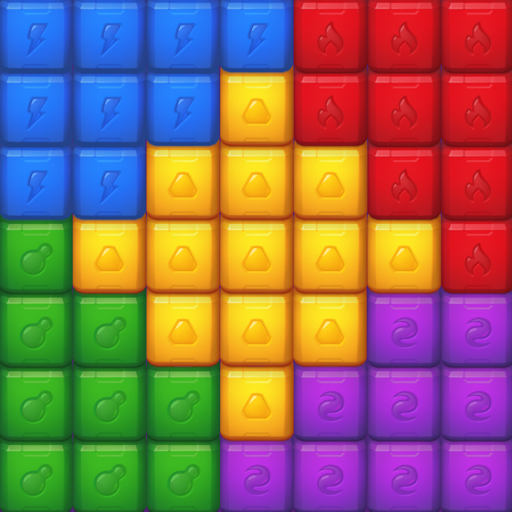Polar Blast
Gioca su PC con BlueStacks: la piattaforma di gioco Android, considerata affidabile da oltre 500 milioni di giocatori.
Pagina modificata il: 26 gennaio 2021
Play Polar Blast on PC
East Antarctica is the coldest spot on earth, long thought to be untouched by warming. But now the glaciers and ice shelves in this frigid region are showing signs of melting.
Polar Blast features:
THE GAME MAKES YOU MORE POLAR
Learn about the animals of the north and south poles.Now, however, parts of the East Antarctic are melting.
MANY WAYS TO WIN REWARDS
Check back daily and spin the Daily Booster Wheel to receive free tasty rewards, and take part in time limited challenges to earn boosters to help you level up!
Join us on Facebook
https://www.facebook.com/PolarBlastGame/
NOTE: Polar Blast is free to download and free to play, but does offer in-app purchases of items and other gifts. In-app purchases can be disabled through your device’s settings.
Gioca Polar Blast su PC. È facile iniziare.
-
Scarica e installa BlueStacks sul tuo PC
-
Completa l'accesso a Google per accedere al Play Store o eseguilo in un secondo momento
-
Cerca Polar Blast nella barra di ricerca nell'angolo in alto a destra
-
Fai clic per installare Polar Blast dai risultati della ricerca
-
Completa l'accesso a Google (se hai saltato il passaggio 2) per installare Polar Blast
-
Fai clic sull'icona Polar Blast nella schermata principale per iniziare a giocare