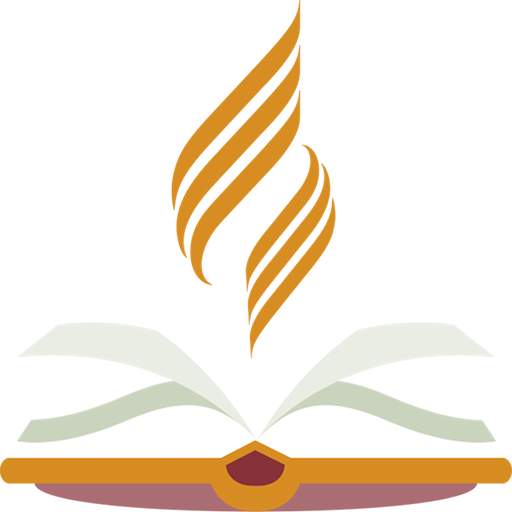Sabbatschule
Spiele auf dem PC mit BlueStacks - der Android-Gaming-Plattform, der über 500 Millionen Spieler vertrauen.
Seite geändert am: 30. April 2022
Play Sabbath School & PM on PC
Studying Sabbath School has never been easier. Now you can take your Sabbath School Bible study guide with you wherever you go. App content and features include:
- Adult Sabbath School Bible study guide, in both standard and easy reading editions, and the new InVerse Bible study guide for young adults
- Ellen White notes under each day’s reading
- Teacher notes and the Hope Sabbath School Outline for teachers
- Multiple language support
- Links to Bible references in 5 different Bible versions
- Type notes and highlight text
- Simple and easy to use interface
- Dark mode option
- Social sign-in using Google and Facebook
The General Conference is partnering with Adventech to develop all new content and features COMING SOON. Future upgrades will include:
- Sabbath School lessons for all ages of children and youth
- Sabbath School resources for leaders and teachers
- Personal Ministries resources to aid in soul-winning and discipleship
- Increased language support
- Teaching and training on video/audio
- Ability to accept handwritten notes using a stylus
Spiele Sabbatschule auf dem PC. Der Einstieg ist einfach.
-
Lade BlueStacks herunter und installiere es auf deinem PC
-
Schließe die Google-Anmeldung ab, um auf den Play Store zuzugreifen, oder mache es später
-
Suche in der Suchleiste oben rechts nach Sabbatschule
-
Klicke hier, um Sabbatschule aus den Suchergebnissen zu installieren
-
Schließe die Google-Anmeldung ab (wenn du Schritt 2 übersprungen hast), um Sabbatschule zu installieren.
-
Klicke auf dem Startbildschirm auf das Sabbatschule Symbol, um mit dem Spielen zu beginnen