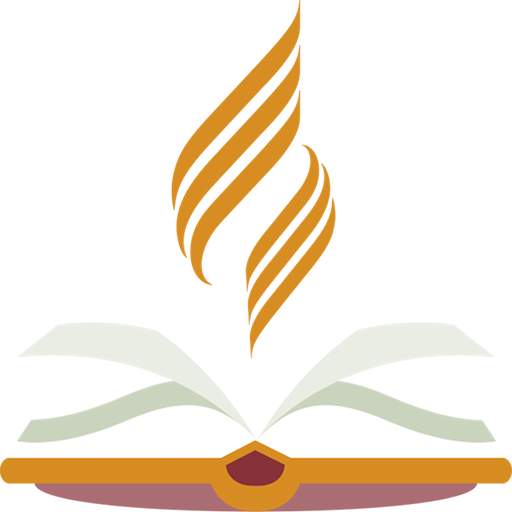Ecole du Sabbat
Jouez sur PC avec BlueStacks - la plate-forme de jeu Android, approuvée par + 500M de joueurs.
Page Modifiée le: 30 avril 2022
Play Sabbath School & PM on PC
Studying Sabbath School has never been easier. Now you can take your Sabbath School Bible study guide with you wherever you go. App content and features include:
- Adult Sabbath School Bible study guide, in both standard and easy reading editions, and the new InVerse Bible study guide for young adults
- Ellen White notes under each day’s reading
- Teacher notes and the Hope Sabbath School Outline for teachers
- Multiple language support
- Links to Bible references in 5 different Bible versions
- Type notes and highlight text
- Simple and easy to use interface
- Dark mode option
- Social sign-in using Google and Facebook
The General Conference is partnering with Adventech to develop all new content and features COMING SOON. Future upgrades will include:
- Sabbath School lessons for all ages of children and youth
- Sabbath School resources for leaders and teachers
- Personal Ministries resources to aid in soul-winning and discipleship
- Increased language support
- Teaching and training on video/audio
- Ability to accept handwritten notes using a stylus
Jouez à Ecole du Sabbat sur PC. C'est facile de commencer.
-
Téléchargez et installez BlueStacks sur votre PC
-
Connectez-vous à Google pour accéder au Play Store ou faites-le plus tard
-
Recherchez Ecole du Sabbat dans la barre de recherche dans le coin supérieur droit
-
Cliquez pour installer Ecole du Sabbat à partir des résultats de la recherche
-
Connectez-vous à Google (si vous avez ignoré l'étape 2) pour installer Ecole du Sabbat
-
Cliquez sur l'icône Ecole du Sabbat sur l'écran d'accueil pour commencer à jouer