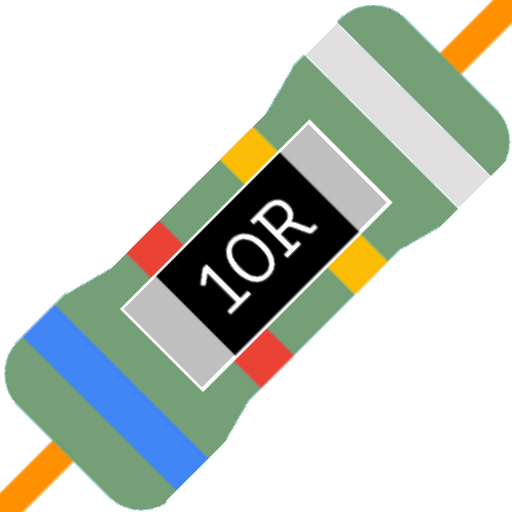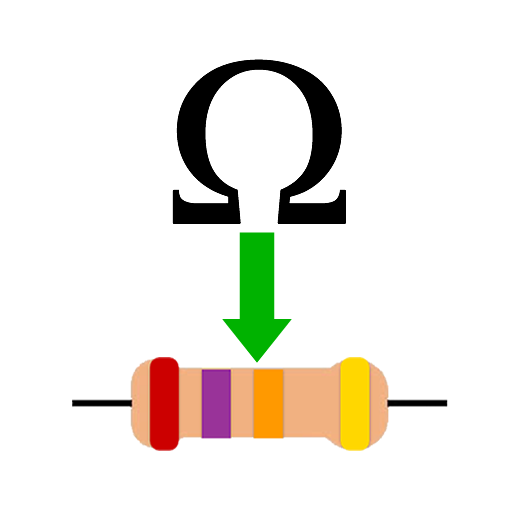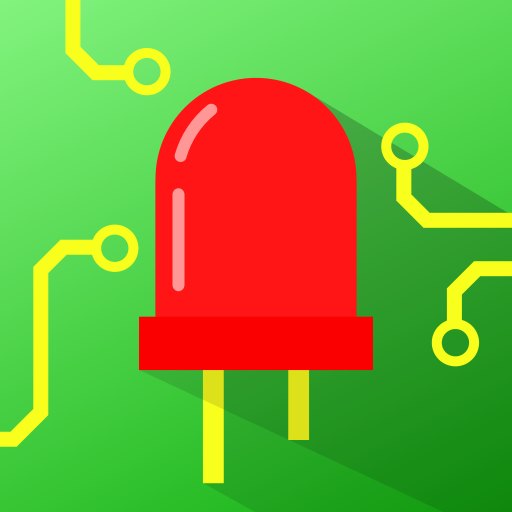
LED Calculator with SMD LEDs
Jouez sur PC avec BlueStacks - la plate-forme de jeu Android, approuvée par + 500M de joueurs.
Page Modifiée le: 1 janvier 2020
Play LED Calculator with SMD LEDs on PC
LED calculator can solve your problems
working with leds ?
it is as simple as this just enter the info and hit the calculate button .
yeah as simple as this 😜
Tired of picking the right resistor for your LEDs?
you have LEDs and you are afraid of damaging them?
you are working on hoppy projects and you need using some LEDs?
you dont like the maths of calculating your resistor by hand?
then you are in the right place.
LED Resistor Calcuator is the perfect solution for you,
bundeled with a huge feature set, yet retaining simplicity and ease of use.
LED Resistor Calculator is a tool to calculate suitable series current limiting resistor and its power rating,also power dissipation of LEDs, resistor and effective current passing through the led,also it will calculate power efficiency of the current circuit. it will suggest the suitable standard resistor with tolerance of 5%(E24) and 10%(E12) for your LEDs and it will show you the color coding of that resistor so that you can pick it quickly,yet it will show the required power rating of the resistor so that you can make the reliable choice of resistor wattage.
it will Show you a schematic of the circuit with calculated values of effictive current, voltage, and resistance. it supports single LED mode ,
series LEDs mode and parallel LEDs mode ,it contains a ready list of standard LEDs,just pick an LED from the list and it will fill its values automatically for you so that
you can get the job done quickly and perfectly, you can also add your own custom LEDs to the list for quick and easy access.
LED Calculator also contains a resistor color code converter to help you get the value of unknown resistor just by using it's colors and vice versa.
You can get the color code of the resistor value you want just by entring the required resistor value and it will get you the closest standard resistor value as well as you will get its color code directly.
The app will tell you wether the resistor you entered is standard or not, and what is the closest standard resistor available
It supports 4 band resistors wich are the most common options.
Dont forget to try the eye catching themes. Vivid colors and awsome looks.
FEATURES INCLUDE:
- clean UI
- Dropdown list with standard LEDs
- You can add your custom LEDs
- Calculates standard and real value resistor
- Fully adjustable source and LED voltage and current
- Ease of use
- Single LED, Series LEDs, Parallel LEDs modes
- Material Design with awesome custom thems
- Dark theme for night mode use
- Schematic view with calculated values
- Show Color coding of resistor
- Suggest resistor wattage
- Calculates power dissipation of resistor
- Calculates power dissipation of LEDs
- Calculates total power dissipation of circuit
- Calculates power efficiency of circuit
- Detailed circuit info
- Adjustable resistor tolerance of 5%(E24) and 10%(E12)
- Insufficient voltage notification
- no resistor required notification
- Resistor value to color code converter
- Resistor color code to Resistance value conveter
- Standard resistor value finder
- You can share your results easily with a press of a button
- You can request new features any time from within the app ;)
- *NO ADS
* Running an app without ads is a huge effort on our side so please support as much as you can*
Available in:
- English
- Arabic
- Spanish
- Portuguese
- Russian
- German
- French
- Indonesian
**If you like this app you can help us to translate the app to your native language using the project link below:
https://poeditor.com/join/project/sapcSTpH0r
Your help will be appreciated.
Thanks !
Jouez à LED Calculator with SMD LEDs sur PC. C'est facile de commencer.
-
Téléchargez et installez BlueStacks sur votre PC
-
Connectez-vous à Google pour accéder au Play Store ou faites-le plus tard
-
Recherchez LED Calculator with SMD LEDs dans la barre de recherche dans le coin supérieur droit
-
Cliquez pour installer LED Calculator with SMD LEDs à partir des résultats de la recherche
-
Connectez-vous à Google (si vous avez ignoré l'étape 2) pour installer LED Calculator with SMD LEDs
-
Cliquez sur l'icône LED Calculator with SMD LEDs sur l'écran d'accueil pour commencer à jouer