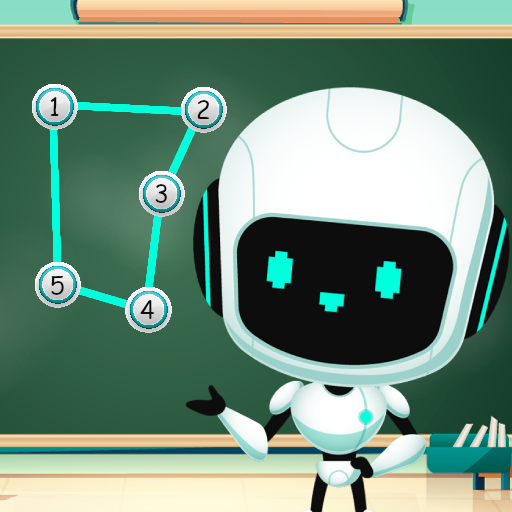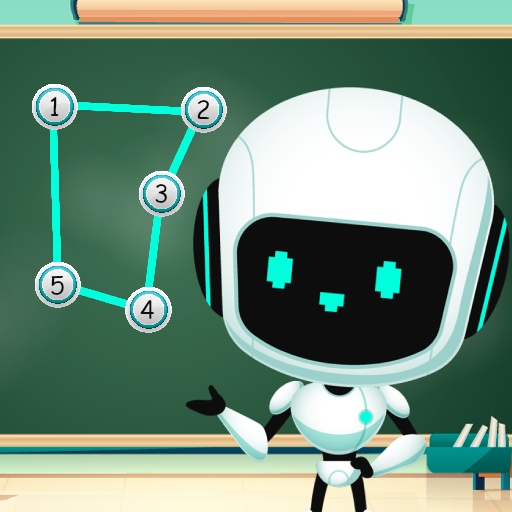
Мой робот: обучение детей
Играйте на ПК с BlueStacks – игровой платформе для приложений на Android. Нас выбирают более 500 млн. игроков.
Страница изменена: 4 окт. 2022 г.
Play MyRobo: Kids Connect The Dots on PC
Learn counting and identifying animals and objects in this addicting connect the dots kids game! Work with tutor MyRobo to solve each dot puzzle.
With over 50 levels of dot to dot puzzles for children and toddlers to solve.
Connect the dot games aid in the development of children's ability to see abstract images in seemingly random patterns. This is a mental flexibility exercise that focuses on dots but allows children to practice connecting ideas.
Game Features:
- 50 levels to complete and solve
- Replay each level after solving them
- High quality vector images on each level
- Animated teacher robot in each level
- Voice over sound effect that calls out each object or animal upon completion of level
- Increasing difficulty of puzzles as level progresses
- No Advertisement
A great education based kids game for infants, toddlers, preschoolers and kindergarten, whether a boy or girl MyRobo strives to provide entertainment and learning to everyone!
Играйте в игру Мой робот: обучение детей на ПК. Это легко и просто.
-
Скачайте и установите BlueStacks на ПК.
-
Войдите в аккаунт Google, чтобы получить доступ к Google Play, или сделайте это позже.
-
В поле поиска, которое находится в правой части экрана, введите название игры – Мой робот: обучение детей.
-
Среди результатов поиска найдите игру Мой робот: обучение детей и нажмите на кнопку "Установить".
-
Завершите авторизацию в Google (если вы пропустили этот шаг в начале) и установите игру Мой робот: обучение детей.
-
Нажмите на ярлык игры Мой робот: обучение детей на главном экране, чтобы начать играть.