
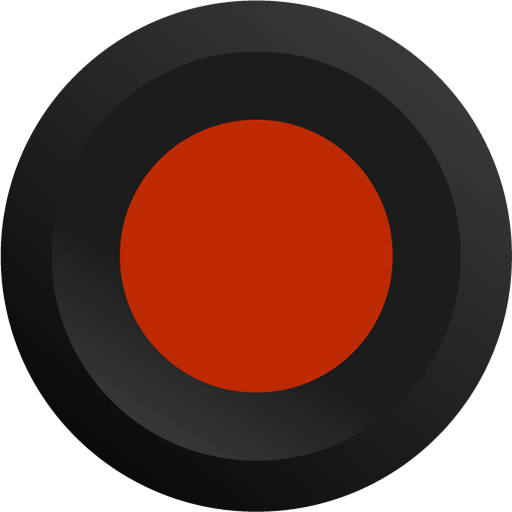
Registratore di chiamate
Gioca su PC con BlueStacks: la piattaforma di gioco Android, considerata affidabile da oltre 500 milioni di giocatori.
Pagina modificata il: 14 agosto 2019
Play Call recorder on PC
ATTENTION:
▪️ Blackbox™ does not support VoIP calls from WhatsApp, Messenger, Skype, Viber etc.
▪️ Blackbox™ is not compatible with other call recorders.
FEATURES
▪️ Lock Blackbox™ from unauthorized access
▪️ Backup and restore data to Google Drive™
▪️ Search, sort and favorite your recordings
▪️ Obfuscate your recordings from other apps
▪️ Whitelist contacts from being recorded
▪️ Cleanup old recordings on an automatic schedule
▪️ Playback incoming and outgoing recordings
▪️ Manual recording with on-screen widget
▪️ Sort recordings by date, time or duration
▪️ Favorite important recordings
▪️ Proximity sensor for playback
▪️ Bluetooth™ accessory support
▪️ Display photo, initial or name of contacts
▪️ Change Blackbox™ file directory
▪️ Dual SIM device support
▪️ High quality or efficient file format of recordings
▪️ Mass selection and deletion of recordings
▪️ Storage change for Blackbox™ data files
▪️ Delay support for recording outgoing calls
Users must be aware and comply with call recording laws and regulations in their respective countries in order to avoid any violation of local or international laws. By using Blackbox™ the user accepts the notification above and agrees that the developer carries no responsibility for abuse or misuse of the application by the user.
call recorder, record calls, call recording, phone call recorder, record phone calls
Gioca Registratore di chiamate su PC. È facile iniziare.
-
Scarica e installa BlueStacks sul tuo PC
-
Completa l'accesso a Google per accedere al Play Store o eseguilo in un secondo momento
-
Cerca Registratore di chiamate nella barra di ricerca nell'angolo in alto a destra
-
Fai clic per installare Registratore di chiamate dai risultati della ricerca
-
Completa l'accesso a Google (se hai saltato il passaggio 2) per installare Registratore di chiamate
-
Fai clic sull'icona Registratore di chiamate nella schermata principale per iniziare a giocare



