
このページには広告が含まれます
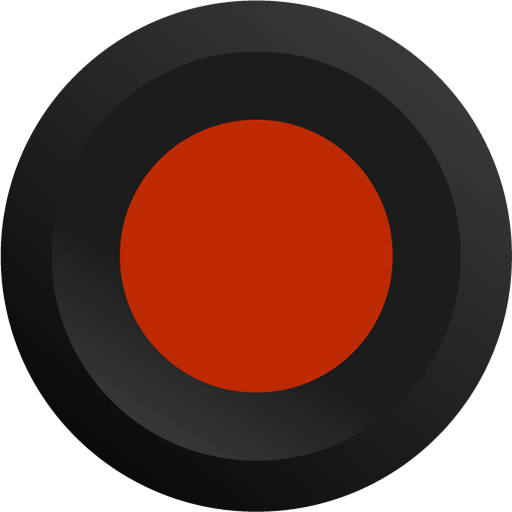
Call recorder
ツール | CRYOK SIA
BlueStacksを使ってPCでプレイ - 5憶以上のユーザーが愛用している高機能Androidゲーミングプラットフォーム
Play Call recorder on PC
Blackbox™ is a professional call recorder developed to be a reliable tool for automatic call recording. Designed with a clean interface Blackbox™ encompasses advanced call recording technology on a robust utility platform.
ATTENTION:
▪️ Blackbox™ does not support VoIP calls from WhatsApp, Messenger, Skype, Viber etc.
▪️ Blackbox™ is not compatible with other call recorders.
FEATURES
▪️ Lock Blackbox™ from unauthorized access
▪️ Backup and restore data to Google Drive™
▪️ Search, sort and favorite your recordings
▪️ Obfuscate your recordings from other apps
▪️ Whitelist contacts from being recorded
▪️ Cleanup old recordings on an automatic schedule
▪️ Playback incoming and outgoing recordings
▪️ Manual recording with on-screen widget
▪️ Sort recordings by date, time or duration
▪️ Favorite important recordings
▪️ Proximity sensor for playback
▪️ Bluetooth™ accessory support
▪️ Display photo, initial or name of contacts
▪️ Change Blackbox™ file directory
▪️ Dual SIM device support
▪️ High quality or efficient file format of recordings
▪️ Mass selection and deletion of recordings
▪️ Storage change for Blackbox™ data files
▪️ Delay support for recording outgoing calls
Users must be aware and comply with call recording laws and regulations in their respective countries in order to avoid any violation of local or international laws. By using Blackbox™ the user accepts the notification above and agrees that the developer carries no responsibility for abuse or misuse of the application by the user.
call recorder, record calls, call recording, phone call recorder, record phone calls
ATTENTION:
▪️ Blackbox™ does not support VoIP calls from WhatsApp, Messenger, Skype, Viber etc.
▪️ Blackbox™ is not compatible with other call recorders.
FEATURES
▪️ Lock Blackbox™ from unauthorized access
▪️ Backup and restore data to Google Drive™
▪️ Search, sort and favorite your recordings
▪️ Obfuscate your recordings from other apps
▪️ Whitelist contacts from being recorded
▪️ Cleanup old recordings on an automatic schedule
▪️ Playback incoming and outgoing recordings
▪️ Manual recording with on-screen widget
▪️ Sort recordings by date, time or duration
▪️ Favorite important recordings
▪️ Proximity sensor for playback
▪️ Bluetooth™ accessory support
▪️ Display photo, initial or name of contacts
▪️ Change Blackbox™ file directory
▪️ Dual SIM device support
▪️ High quality or efficient file format of recordings
▪️ Mass selection and deletion of recordings
▪️ Storage change for Blackbox™ data files
▪️ Delay support for recording outgoing calls
Users must be aware and comply with call recording laws and regulations in their respective countries in order to avoid any violation of local or international laws. By using Blackbox™ the user accepts the notification above and agrees that the developer carries no responsibility for abuse or misuse of the application by the user.
call recorder, record calls, call recording, phone call recorder, record phone calls
Call recorderをPCでプレイ
-
BlueStacksをダウンロードしてPCにインストールします。
-
GoogleにサインインしてGoogle Play ストアにアクセスします。(こちらの操作は後で行っても問題ありません)
-
右上の検索バーにCall recorderを入力して検索します。
-
クリックして検索結果からCall recorderをインストールします。
-
Googleサインインを完了してCall recorderをインストールします。※手順2を飛ばしていた場合
-
ホーム画面にてCall recorderのアイコンをクリックしてアプリを起動します。



