
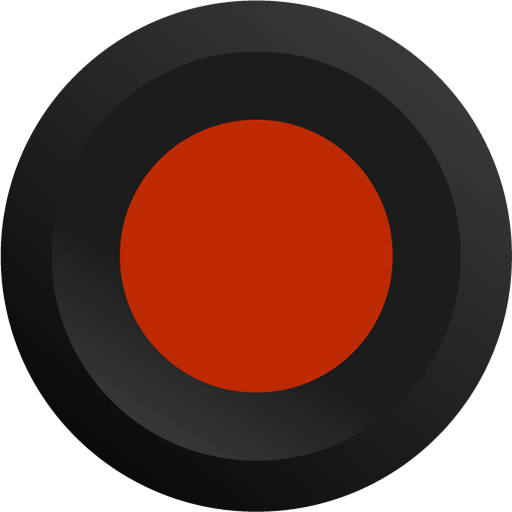
Call recorder
เล่นบน PC ผ่าน BlueStacks - Android Gaming Platform ที่ได้รับความไว้วางใจจากเกมเมอร์ 500 ล้านคนทั่วโลก
Page Modified on: 14 สิงหาคม 2562
Play Call recorder on PC
ATTENTION:
▪️ Blackbox™ does not support VoIP calls from WhatsApp, Messenger, Skype, Viber etc.
▪️ Blackbox™ is not compatible with other call recorders.
FEATURES
▪️ Lock Blackbox™ from unauthorized access
▪️ Backup and restore data to Google Drive™
▪️ Search, sort and favorite your recordings
▪️ Obfuscate your recordings from other apps
▪️ Whitelist contacts from being recorded
▪️ Cleanup old recordings on an automatic schedule
▪️ Playback incoming and outgoing recordings
▪️ Manual recording with on-screen widget
▪️ Sort recordings by date, time or duration
▪️ Favorite important recordings
▪️ Proximity sensor for playback
▪️ Bluetooth™ accessory support
▪️ Display photo, initial or name of contacts
▪️ Change Blackbox™ file directory
▪️ Dual SIM device support
▪️ High quality or efficient file format of recordings
▪️ Mass selection and deletion of recordings
▪️ Storage change for Blackbox™ data files
▪️ Delay support for recording outgoing calls
Users must be aware and comply with call recording laws and regulations in their respective countries in order to avoid any violation of local or international laws. By using Blackbox™ the user accepts the notification above and agrees that the developer carries no responsibility for abuse or misuse of the application by the user.
call recorder, record calls, call recording, phone call recorder, record phone calls
เล่น Call recorder บน PC ได้ง่ายกว่า
-
ดาวน์โหลดและติดตั้ง BlueStacks บน PC ของคุณ
-
ลงชื่อเข้าใช้แอคเคาท์ Google เพื่อเข้าสู่ Play Store หรือทำในภายหลัง
-
ค้นหา Call recorder ในช่องค้นหาด้านขวาบนของโปรแกรม
-
คลิกเพื่อติดตั้ง Call recorder จากผลการค้นหา
-
ลงชื่อเข้าใช้บัญชี Google Account (หากยังไม่ได้ทำในขั้นที่ 2) เพื่อติดตั้ง Call recorder
-
คลิกที่ไอคอน Call recorder ในหน้าจอเพื่อเริ่มเล่น



