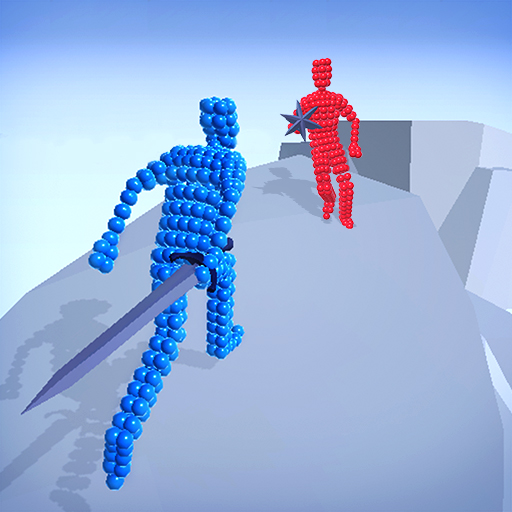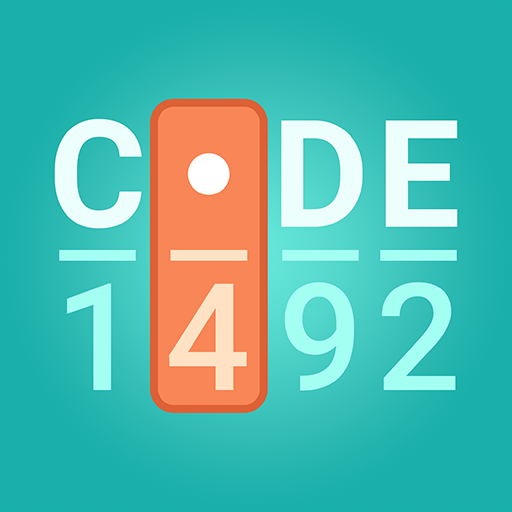
Cryptogram Letters and Numbers
在電腦上使用BlueStacks –受到5億以上的遊戲玩家所信任的Android遊戲平台。
Play Cryptogram Letters and Numbers on PC or Mac
Cryptogram Letters and Numbers is a Puzzle game developed by Gismart. BlueStacks app player is the best platform to play this Android game on your PC or Mac for an immersive Android experience.
Download Cryptogram Letters and Numbers on PC with BlueStacks and step into the realm where logic meets excitement and challenge yourself to unravel secret codes, decipher intricate symbols, and unlock new levels that will keep you hooked for hours on end.
Uncover a treasure trove of intrigue, mystery, and fascinating quotes waiting to be unraveled. Tackle endless challenges, from word scrambles to logic puzzles, and experience gameplay that turns brain workouts into an exhilarating adventure. Embrace the thrill of decoding, deducing, and conquering every level that comes your way.
Push your mental limits as you engage in a battle of wits against challenging puzzles that will ignite your passion for problem-solving. Join the league of puzzle enthusiasts who dare to decode the cryptic messages, unlock hidden mysteries, and emerge victorious in this ultimate test of intellect and cunning.
Download Cryptogram today and unravel the mysteries that await you in this captivating world of numbers and words. Are you ready to conquer the cryptic challenges that lie ahead?
在電腦上遊玩Cryptogram Letters and Numbers . 輕易上手.
-
在您的電腦上下載並安裝BlueStacks
-
完成Google登入後即可訪問Play商店,或等你需要訪問Play商店十再登入
-
在右上角的搜索欄中尋找 Cryptogram Letters and Numbers
-
點擊以從搜索結果中安裝 Cryptogram Letters and Numbers
-
完成Google登入(如果您跳過了步驟2),以安裝 Cryptogram Letters and Numbers
-
在首頁畫面中點擊 Cryptogram Letters and Numbers 圖標來啟動遊戲