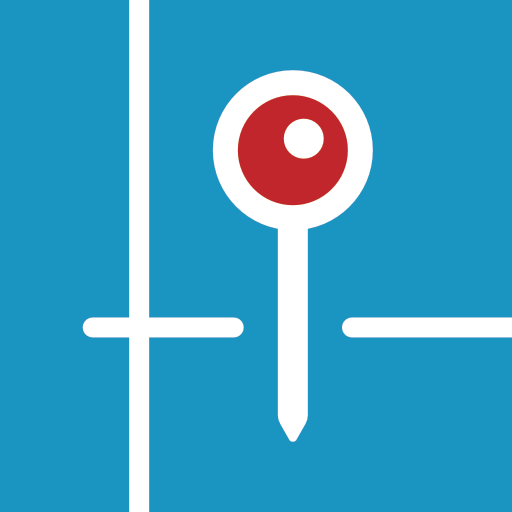POS
เล่นบน PC ผ่าน BlueStacks - Android Gaming Platform ที่ได้รับความไว้วางใจจากเกมเมอร์ 500 ล้านคนทั่วโลก
Page Modified on: 14 พฤศจิกายน 2562
Play Crystal POS on PC
These include the Crystal POS on Android, the Crystal POS on Windows, the Crystal Back office on Windows, and the FORMULA ERP on the cloud, the only solution from the front to the accounting, money and tax systems.
The Crystal POS on Android is a simple Point of Sale program that targets users without the need to input any character by keyboard anymore. We start to store the barcode database to search on the cloud, if the user barcode or barcode code, you will got the product details from our cloud database.
In addition, Crystal Online Retail Solution has been developed in accordance with the standards of the Federation of Accounting Professions and Department of Business Development. Ministry of Commerce. It can automatically issue statements with FORMUAL ERP and can issue e-filling statements in accordance with the Department of Business Development immediately without the user to know the account.
เล่น POS บน PC ได้ง่ายกว่า
-
ดาวน์โหลดและติดตั้ง BlueStacks บน PC ของคุณ
-
ลงชื่อเข้าใช้แอคเคาท์ Google เพื่อเข้าสู่ Play Store หรือทำในภายหลัง
-
ค้นหา POS ในช่องค้นหาด้านขวาบนของโปรแกรม
-
คลิกเพื่อติดตั้ง POS จากผลการค้นหา
-
ลงชื่อเข้าใช้บัญชี Google Account (หากยังไม่ได้ทำในขั้นที่ 2) เพื่อติดตั้ง POS
-
คลิกที่ไอคอน POS ในหน้าจอเพื่อเริ่มเล่น