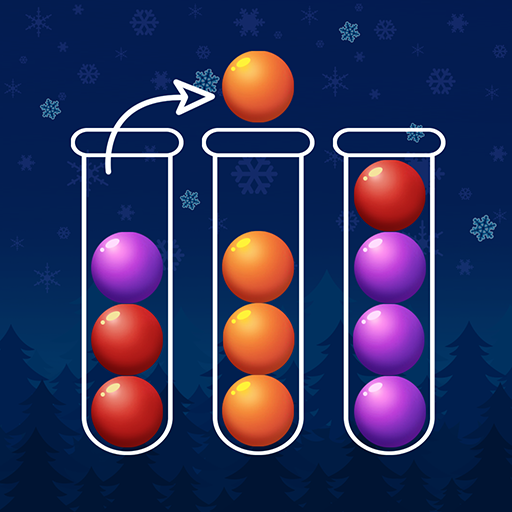Merge Madness - Happy Cooking
Juega en PC con BlueStacks: la plataforma de juegos Android, en la que confían más de 500 millones de jugadores.
Página modificada el: 27 abr 2023
Play Merge Madness - Happy Cooking on PC
Merge Madness is not just a cooking game - it is a chance to live out your designer dreams and renovate Michelin-starred restaurants as well!
In Merge Madness you’ll:
- MERGE fruits, vegetables, cheese and UNCOVER other numerous ingredients.
- COOK exotic and fantastic dishes and TRAVEL to different countries.
- SIMULATE real-life cooking with different cooking equipment.
- RENOVATE restaurants with fresh new designs.
- UPGRADE culinary skills and MASTER global recipes.
- RELAX by enjoying great delicacy. No time pressure!
- CLAIM amazing rewards and gifts.
- ENGAGE yourself and ENJOY extra fun!
Get ready to start your food tour, where you can enjoy Eggs Benedict in New York, Tom Yam Gong in Bangkok, Sushi in Tokyo, Escargot in Paris, and so much more!
Juega Merge Madness - Happy Cooking en la PC. Es fácil comenzar.
-
Descargue e instale BlueStacks en su PC
-
Complete el inicio de sesión de Google para acceder a Play Store, o hágalo más tarde
-
Busque Merge Madness - Happy Cooking en la barra de búsqueda en la esquina superior derecha
-
Haga clic para instalar Merge Madness - Happy Cooking desde los resultados de búsqueda
-
Complete el inicio de sesión de Google (si omitió el paso 2) para instalar Merge Madness - Happy Cooking
-
Haz clic en el ícono Merge Madness - Happy Cooking en la pantalla de inicio para comenzar a jugar