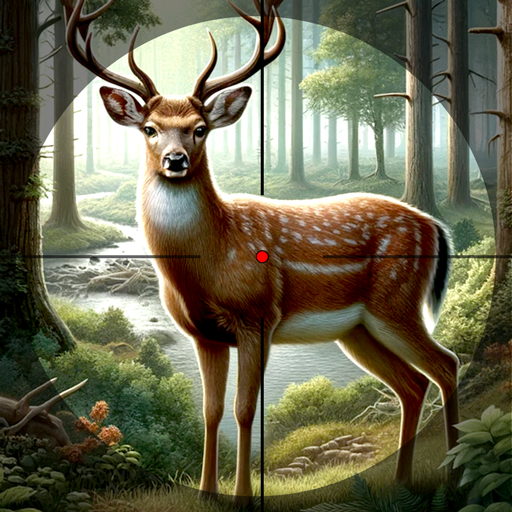Counter Strike GO: Gun Games
Play on PC with BlueStacks – the Android Gaming Platform, trusted by 500M+ gamers.
Page Modified on: Sep 18, 2024
Play Counter Strike GO: Gun Games on PC or Mac
Counter Strike GO: Gun Games is an Action game developed by Shooting Gun Game. BlueStacks app player is the best platform to play this Android Game on your PC or Mac for an immersive Android experience.
Download Counter Strike GO: Gun Games on PC with BlueStacks and save the day in this captivating 3D First Person Competitive Multiplayer Shooting Game. Lead the battle, and become the best shooter and sniper.
Your road to victory is writ in lead. Pick and choose from more than 20 skinned modern guns like Desert Eagle, AK47, M4A1, AWP, and GATLIN, you’ll have a wide range of weapons at your disposal.
Realistic 3D graphics, cool animations, and a huge selection of maps make playing a varied and exciting experience, every single time. The intuitive gameplay and smooth controls make for a seamless gaming experience. Enjoy a great shooting game at home or on the go!
Counter-Strike GO can be played offline, giving you the freedom to enjoy the game anywhere and anytime. Perfect optimization ensures even weak devices can handle the game.
Download Counter Strike GO: Gun Games on PC with BlueStacks and experience the excitement of this online first-person shooter inspired by Counter-Strike. Both seasoned vets and newbloods will fall in love with the familiar and thrilling shooter action. Join the battle and become an unstoppable soldier.
Play Counter Strike GO: Gun Games on PC. It’s easy to get started.
-
Download and install BlueStacks on your PC
-
Complete Google sign-in to access the Play Store, or do it later
-
Look for Counter Strike GO: Gun Games in the search bar at the top right corner
-
Click to install Counter Strike GO: Gun Games from the search results
-
Complete Google sign-in (if you skipped step 2) to install Counter Strike GO: Gun Games
-
Click the Counter Strike GO: Gun Games icon on the home screen to start playing