

CSiSections
Spiele auf dem PC mit BlueStacks - der Android-Gaming-Plattform, der über 500 Millionen Spieler vertrauen.
Seite geändert am: 17. April 2018
Play CSiSections on PC
Application / Usage:
• Define geometry of parametric cross-sections
• Conveniently computes structural properties of simple and complex structural cross-sections
Target Users:
• Engineers who need structural properties of commonly used sections quickly
• Students and teachers who want to know the structural properties of various cross-sections and calculation procedures
Key Features:
• More than 25 parametric sections, 6 shape categories to choose from
• Responsive graphics
• Detailed calculation reports
Key Input:
• Section type, dimensions
Key Output:
• Basic properties: Area, inertia, radius of gyration, section modulus
• Advanced properties: Shear area, torsional constant
• Principal properties: Principal angle, principal moment of inertia
Spiele CSiSections auf dem PC. Der Einstieg ist einfach.
-
Lade BlueStacks herunter und installiere es auf deinem PC
-
Schließe die Google-Anmeldung ab, um auf den Play Store zuzugreifen, oder mache es später
-
Suche in der Suchleiste oben rechts nach CSiSections
-
Klicke hier, um CSiSections aus den Suchergebnissen zu installieren
-
Schließe die Google-Anmeldung ab (wenn du Schritt 2 übersprungen hast), um CSiSections zu installieren.
-
Klicke auf dem Startbildschirm auf das CSiSections Symbol, um mit dem Spielen zu beginnen

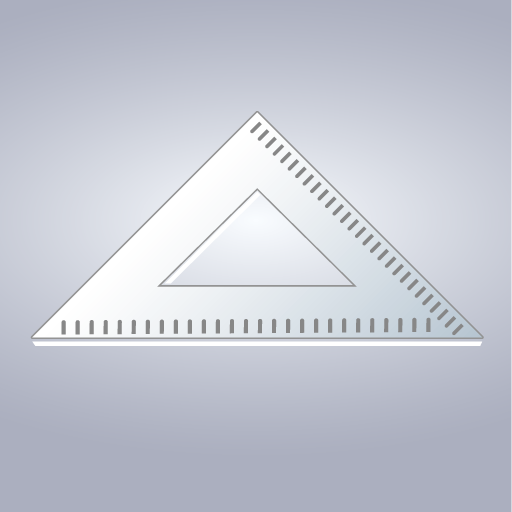

![TRI CALC [ Phone / Tablet ]](https://cdn-icon.bluestacks.com/lh3/W_ScieSnpufPrNvmSyvyqFQhInfsLlh9QmsF6KKAV9Ex6DAtdQjCSvYafWCGviTcIWA)