

CSiSections
Play on PC with BlueStacks – the Android Gaming Platform, trusted by 500M+ gamers.
Page Modified on: April 17, 2018
Play CSiSections on PC
Application / Usage:
• Define geometry of parametric cross-sections
• Conveniently computes structural properties of simple and complex structural cross-sections
Target Users:
• Engineers who need structural properties of commonly used sections quickly
• Students and teachers who want to know the structural properties of various cross-sections and calculation procedures
Key Features:
• More than 25 parametric sections, 6 shape categories to choose from
• Responsive graphics
• Detailed calculation reports
Key Input:
• Section type, dimensions
Key Output:
• Basic properties: Area, inertia, radius of gyration, section modulus
• Advanced properties: Shear area, torsional constant
• Principal properties: Principal angle, principal moment of inertia
Play CSiSections on PC. It’s easy to get started.
-
Download and install BlueStacks on your PC
-
Complete Google sign-in to access the Play Store, or do it later
-
Look for CSiSections in the search bar at the top right corner
-
Click to install CSiSections from the search results
-
Complete Google sign-in (if you skipped step 2) to install CSiSections
-
Click the CSiSections icon on the home screen to start playing

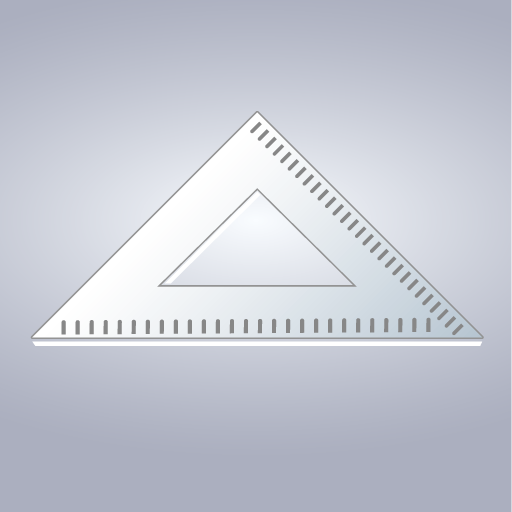

![TRI CALC [ Phone / Tablet ]](https://cdn-icon.bluestacks.com/lh3/W_ScieSnpufPrNvmSyvyqFQhInfsLlh9QmsF6KKAV9Ex6DAtdQjCSvYafWCGviTcIWA)