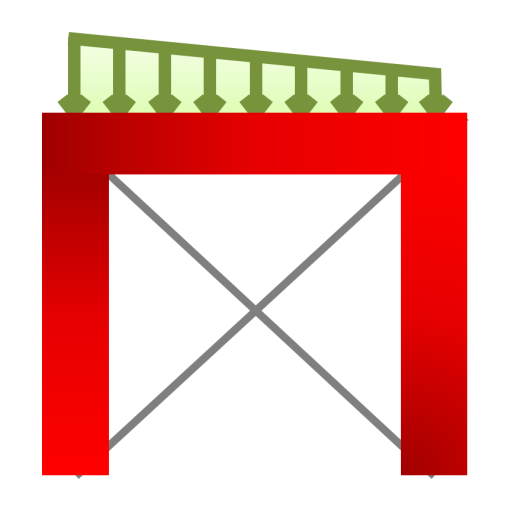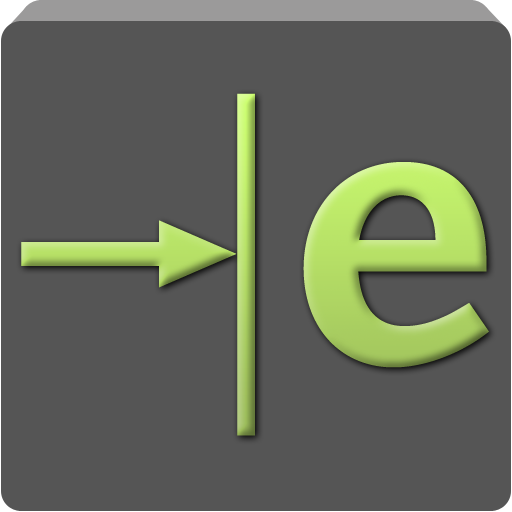CSiSteel
Spiele auf dem PC mit BlueStacks - der Android-Gaming-Plattform, der über 500 Millionen Spieler vertrauen.
Seite geändert am: 24. Oktober 2018
Play CSiSteel on PC
From site engineers and suppliers looking for alternative sections based on regional availability, or construction constraints, and structural engineers looking for optimum sections in structural designs to teachers and students for steel design projects.
Application/Usage:
• Search and select optimum steel sections for steel design procedures, including ASD and LRFD methods
• View equivalent sections based on user selection criteria
Target Users:
• Site engineers, contractors, and steel suppliers looking for alternative sections based on regional availability, or construction constraints
• Structural and civil engineers looking for optimum sections for structural modelling and analysis
• Teachers and students searching for steel sections in steel design projects
Key Features:
• Comprehensive library of steel sections including AISC, CISC, and Arcelormittal
• Get equivalent sections for user selected sections
• Search and sort for sections based on many parameters, including section properties
Key Input:
• Steel library
• Section type, dimensions, or properties
• Steel section
Key Output:
• Steel section
• Section dimensions
• Section properties
• Equivalent steel sections
Spiele CSiSteel auf dem PC. Der Einstieg ist einfach.
-
Lade BlueStacks herunter und installiere es auf deinem PC
-
Schließe die Google-Anmeldung ab, um auf den Play Store zuzugreifen, oder mache es später
-
Suche in der Suchleiste oben rechts nach CSiSteel
-
Klicke hier, um CSiSteel aus den Suchergebnissen zu installieren
-
Schließe die Google-Anmeldung ab (wenn du Schritt 2 übersprungen hast), um CSiSteel zu installieren.
-
Klicke auf dem Startbildschirm auf das CSiSteel Symbol, um mit dem Spielen zu beginnen