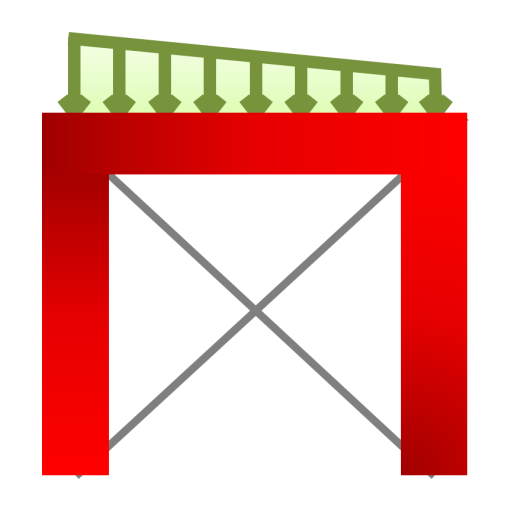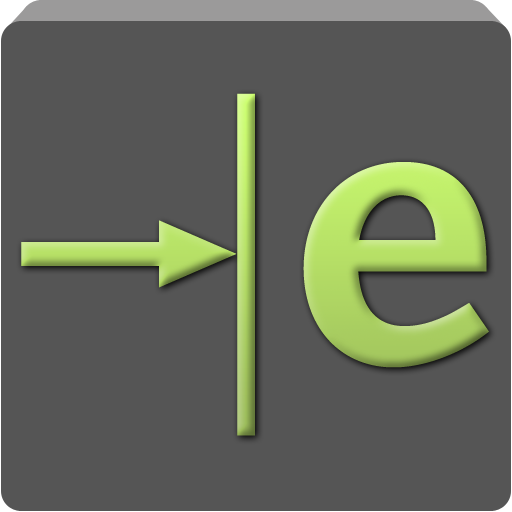CSiSteel
Play on PC with BlueStacks – the Android Gaming Platform, trusted by 500M+ gamers.
Page Modified on: October 24, 2018
Play CSiSteel on PC
From site engineers and suppliers looking for alternative sections based on regional availability, or construction constraints, and structural engineers looking for optimum sections in structural designs to teachers and students for steel design projects.
Application/Usage:
• Search and select optimum steel sections for steel design procedures, including ASD and LRFD methods
• View equivalent sections based on user selection criteria
Target Users:
• Site engineers, contractors, and steel suppliers looking for alternative sections based on regional availability, or construction constraints
• Structural and civil engineers looking for optimum sections for structural modelling and analysis
• Teachers and students searching for steel sections in steel design projects
Key Features:
• Comprehensive library of steel sections including AISC, CISC, and Arcelormittal
• Get equivalent sections for user selected sections
• Search and sort for sections based on many parameters, including section properties
Key Input:
• Steel library
• Section type, dimensions, or properties
• Steel section
Key Output:
• Steel section
• Section dimensions
• Section properties
• Equivalent steel sections
Play CSiSteel on PC. It’s easy to get started.
-
Download and install BlueStacks on your PC
-
Complete Google sign-in to access the Play Store, or do it later
-
Look for CSiSteel in the search bar at the top right corner
-
Click to install CSiSteel from the search results
-
Complete Google sign-in (if you skipped step 2) to install CSiSteel
-
Click the CSiSteel icon on the home screen to start playing