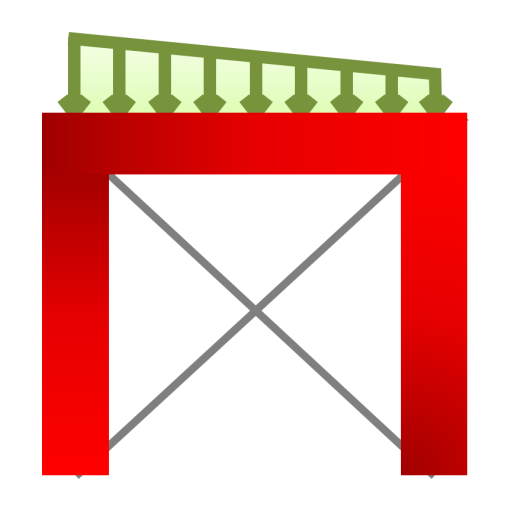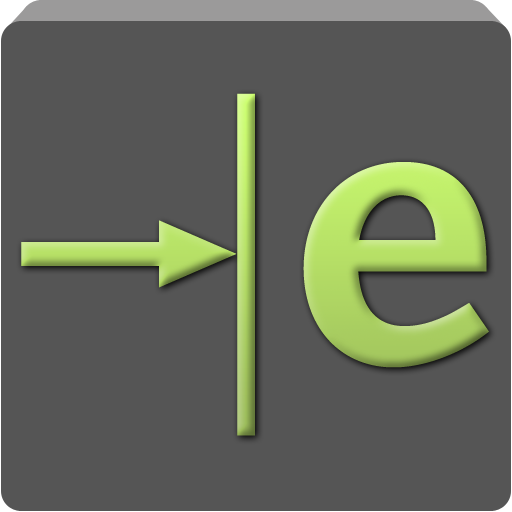CSiSteel
Mainkan di PC dengan BlueStacks – platform Game-Game Android, dipercaya oleh lebih dari 500 juta gamer.
Halaman Dimodifikasi Aktif: 24 Oktober 2018
Play CSiSteel on PC
From site engineers and suppliers looking for alternative sections based on regional availability, or construction constraints, and structural engineers looking for optimum sections in structural designs to teachers and students for steel design projects.
Application/Usage:
• Search and select optimum steel sections for steel design procedures, including ASD and LRFD methods
• View equivalent sections based on user selection criteria
Target Users:
• Site engineers, contractors, and steel suppliers looking for alternative sections based on regional availability, or construction constraints
• Structural and civil engineers looking for optimum sections for structural modelling and analysis
• Teachers and students searching for steel sections in steel design projects
Key Features:
• Comprehensive library of steel sections including AISC, CISC, and Arcelormittal
• Get equivalent sections for user selected sections
• Search and sort for sections based on many parameters, including section properties
Key Input:
• Steel library
• Section type, dimensions, or properties
• Steel section
Key Output:
• Steel section
• Section dimensions
• Section properties
• Equivalent steel sections
Mainkan CSiSteel di PC Mudah saja memulainya.
-
Unduh dan pasang BlueStacks di PC kamu
-
Selesaikan proses masuk Google untuk mengakses Playstore atau lakukan nanti
-
Cari CSiSteel di bilah pencarian di pojok kanan atas
-
Klik untuk menginstal CSiSteel dari hasil pencarian
-
Selesaikan proses masuk Google (jika kamu melewati langkah 2) untuk menginstal CSiSteel
-
Klik ikon CSiSteel di layar home untuk membuka gamenya