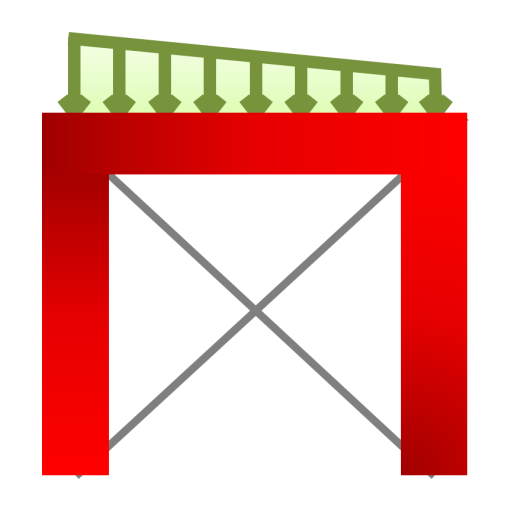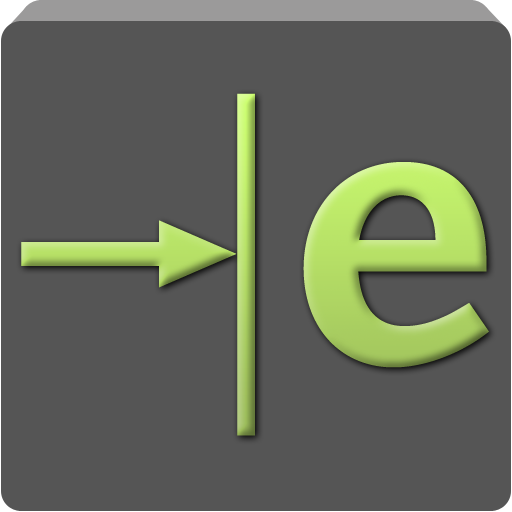CSiSteel
Gioca su PC con BlueStacks: la piattaforma di gioco Android, considerata affidabile da oltre 500 milioni di giocatori.
Pagina modificata il: 24 ottobre 2018
Play CSiSteel on PC
From site engineers and suppliers looking for alternative sections based on regional availability, or construction constraints, and structural engineers looking for optimum sections in structural designs to teachers and students for steel design projects.
Application/Usage:
• Search and select optimum steel sections for steel design procedures, including ASD and LRFD methods
• View equivalent sections based on user selection criteria
Target Users:
• Site engineers, contractors, and steel suppliers looking for alternative sections based on regional availability, or construction constraints
• Structural and civil engineers looking for optimum sections for structural modelling and analysis
• Teachers and students searching for steel sections in steel design projects
Key Features:
• Comprehensive library of steel sections including AISC, CISC, and Arcelormittal
• Get equivalent sections for user selected sections
• Search and sort for sections based on many parameters, including section properties
Key Input:
• Steel library
• Section type, dimensions, or properties
• Steel section
Key Output:
• Steel section
• Section dimensions
• Section properties
• Equivalent steel sections
Gioca CSiSteel su PC. È facile iniziare.
-
Scarica e installa BlueStacks sul tuo PC
-
Completa l'accesso a Google per accedere al Play Store o eseguilo in un secondo momento
-
Cerca CSiSteel nella barra di ricerca nell'angolo in alto a destra
-
Fai clic per installare CSiSteel dai risultati della ricerca
-
Completa l'accesso a Google (se hai saltato il passaggio 2) per installare CSiSteel
-
Fai clic sull'icona CSiSteel nella schermata principale per iniziare a giocare