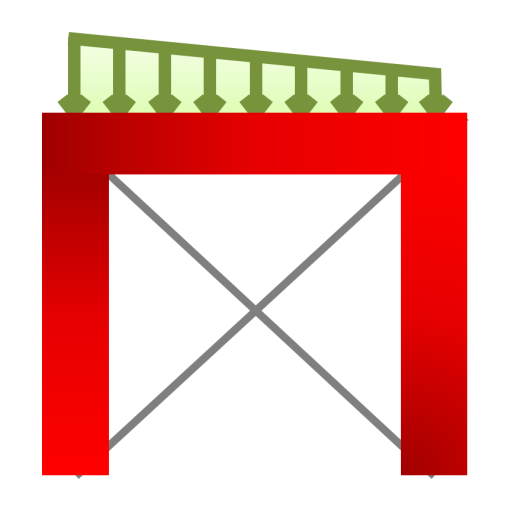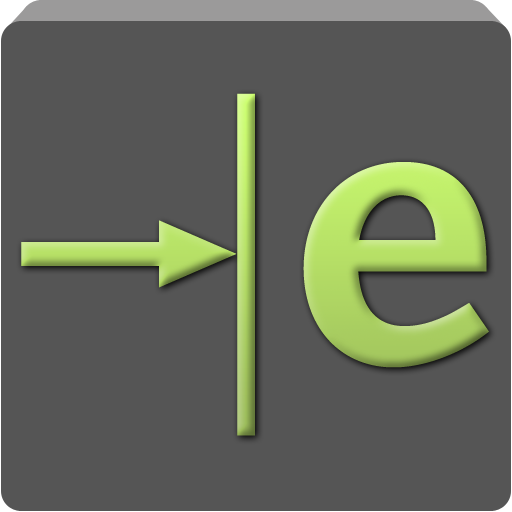CSiSteel
Graj na PC z BlueStacks – Platforma gamingowa Android, która uzyskała zaufanie ponad 500 milionów graczy!
Strona zmodyfikowana w dniu: 24 października 2018
Play CSiSteel on PC
From site engineers and suppliers looking for alternative sections based on regional availability, or construction constraints, and structural engineers looking for optimum sections in structural designs to teachers and students for steel design projects.
Application/Usage:
• Search and select optimum steel sections for steel design procedures, including ASD and LRFD methods
• View equivalent sections based on user selection criteria
Target Users:
• Site engineers, contractors, and steel suppliers looking for alternative sections based on regional availability, or construction constraints
• Structural and civil engineers looking for optimum sections for structural modelling and analysis
• Teachers and students searching for steel sections in steel design projects
Key Features:
• Comprehensive library of steel sections including AISC, CISC, and Arcelormittal
• Get equivalent sections for user selected sections
• Search and sort for sections based on many parameters, including section properties
Key Input:
• Steel library
• Section type, dimensions, or properties
• Steel section
Key Output:
• Steel section
• Section dimensions
• Section properties
• Equivalent steel sections
Zagraj w CSiSteel na PC. To takie proste.
-
Pobierz i zainstaluj BlueStacks na PC
-
Zakończ pomyślnie ustawienie Google, aby otrzymać dostęp do sklepu Play, albo zrób to później.
-
Wyszukaj CSiSteel w pasku wyszukiwania w prawym górnym rogu.
-
Kliknij, aby zainstalować CSiSteel z wyników wyszukiwania
-
Ukończ pomyślnie rejestrację Google (jeśli krok 2 został pominięty) aby zainstalować CSiSteel
-
Klinij w ikonę CSiSteel na ekranie startowym, aby zacząć grę