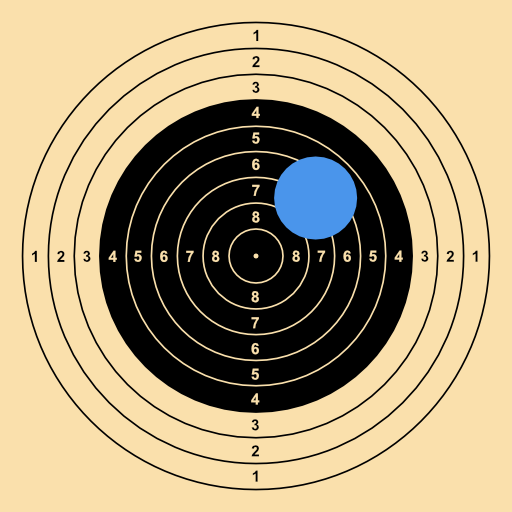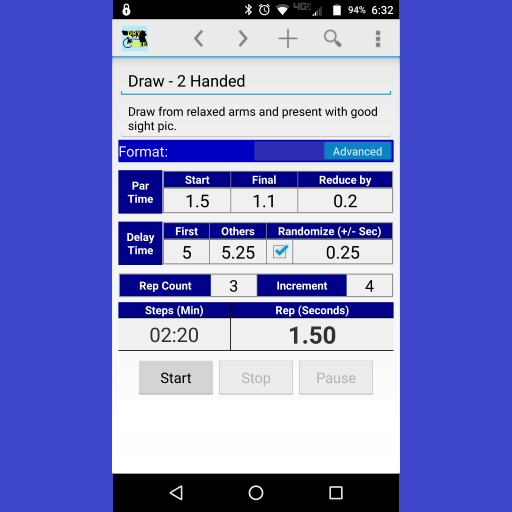
Dry Fire Par Time Tracker
Jouez sur PC avec BlueStacks - la plate-forme de jeu Android, approuvée par + 500M de joueurs.
Page Modifiée le: 31 août 2021
Play Dry Fire Par Time Tracker on PC
1. Repetition of each exercise without pressing the start button
2. Retains the history of your practice sessions
3. Computes statistics of your progression over time
4. Supports a database of exercises
5. Basic (Simple) format. Enter a Par Time, Delay and the number of reps. Dry Fire Par Timer repeats the exercise.
6. Advanced format. The Advance Format allows you to tune the Par Times and Delay Times to your specific exercise. You can perform the repetitions at a decreasing par time, set an initial delay differently than the other delays and also randomize the delay times to limit anticipation of the beep.
*** New in 1.97: Increase the number of reps and you decrease the par time. This will put more
focus on the faster par times.
7. Dry Fire supports grouping drills into sets. If your routine is to practice different drills each session, then you can group your drills and recall the set to perform.
The "Free Version" has all the features of the paid version. The only difference is that the free version displays advertising.
***********
Displayed images are of my personal database. These exercises and stats are not included. The application comes with 5 installed sample exercises.
***********
Remember, always make sure your firearm is unloaded and the magazines are empty. Practice safe gun handling.
Dry Fire Par Time Tracker is the most comprehensive dry fire training tool on the market.
Enjoy the app. Email if you have issues or would like to see upgrades.
Jouez à Dry Fire Par Time Tracker sur PC. C'est facile de commencer.
-
Téléchargez et installez BlueStacks sur votre PC
-
Connectez-vous à Google pour accéder au Play Store ou faites-le plus tard
-
Recherchez Dry Fire Par Time Tracker dans la barre de recherche dans le coin supérieur droit
-
Cliquez pour installer Dry Fire Par Time Tracker à partir des résultats de la recherche
-
Connectez-vous à Google (si vous avez ignoré l'étape 2) pour installer Dry Fire Par Time Tracker
-
Cliquez sur l'icône Dry Fire Par Time Tracker sur l'écran d'accueil pour commencer à jouer