
このページには広告が含まれます
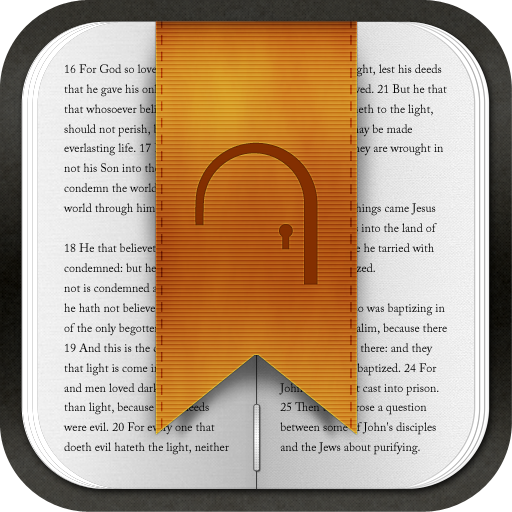
Bible Gateway
書籍&参考書 | HarperCollins Christian Publishing
BlueStacksを使ってPCでプレイ - 5憶以上のユーザーが愛用している高機能Androidゲーミングプラットフォーム
Play Bible Gateway on PC
The Bible Gateway App is the official and free Bible reading, listening, and learning experience from BibleGateway.com (https://www.biblegateway.com).
The Bible Gateway App makes it easy to read, hear, study, and understand the Bible. With the Bible Gateway App, you can:
• Read more than 90 different Bible translations, including the NIV, KJV, ESV, NKJV, NLT, NASB, and The Message.
• Listen to over 20 audio Bibles, including English, Spanish, Arabic, Thai, and other translations.
• Quickly and easily search the Bible for a verse, passage, or keyword.
• Enjoy a daily Bible Verse of the Day in the translation of your choice.
• Follow one of many different Bible reading plans to journey through God’s Word.
• Learn more about any Bible passage with a library of trustworthy Bible commentaries and other references.
• Take personal notes, highlight Bible text, and bookmark your favorite verses.
• Share Bible verses with your friends and family on Facebook and Twitter.
• Upgrade to the ultimate Bible learning experience with a free 30-day trial of Bible Gateway Plus. Plus members enjoy access to their expanded study library in the App.
Bible Gateway is committed to making the Bible available to everyone. To begin exploring and understanding the Bible yourself, install the free App or visit BibleGateway.com (https://www.biblegateway.com).
The Bible Gateway App makes it easy to read, hear, study, and understand the Bible. With the Bible Gateway App, you can:
• Read more than 90 different Bible translations, including the NIV, KJV, ESV, NKJV, NLT, NASB, and The Message.
• Listen to over 20 audio Bibles, including English, Spanish, Arabic, Thai, and other translations.
• Quickly and easily search the Bible for a verse, passage, or keyword.
• Enjoy a daily Bible Verse of the Day in the translation of your choice.
• Follow one of many different Bible reading plans to journey through God’s Word.
• Learn more about any Bible passage with a library of trustworthy Bible commentaries and other references.
• Take personal notes, highlight Bible text, and bookmark your favorite verses.
• Share Bible verses with your friends and family on Facebook and Twitter.
• Upgrade to the ultimate Bible learning experience with a free 30-day trial of Bible Gateway Plus. Plus members enjoy access to their expanded study library in the App.
Bible Gateway is committed to making the Bible available to everyone. To begin exploring and understanding the Bible yourself, install the free App or visit BibleGateway.com (https://www.biblegateway.com).
Bible GatewayをPCでプレイ
-
BlueStacksをダウンロードしてPCにインストールします。
-
GoogleにサインインしてGoogle Play ストアにアクセスします。(こちらの操作は後で行っても問題ありません)
-
右上の検索バーにBible Gatewayを入力して検索します。
-
クリックして検索結果からBible Gatewayをインストールします。
-
Googleサインインを完了してBible Gatewayをインストールします。※手順2を飛ばしていた場合
-
ホーム画面にてBible Gatewayのアイコンをクリックしてアプリを起動します。



