
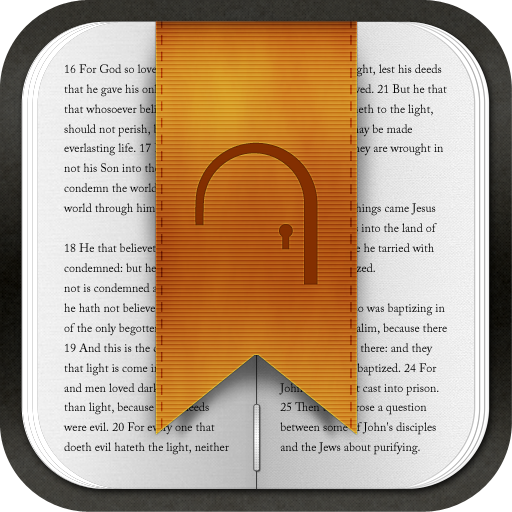
Bible Gateway
None | HarperCollins Christian Publishing
5억명 이상의 게이머가 신뢰하는 안드로이드 게임 플랫폼 BlueStacks으로 PC에서 플레이하세요.
Play Bible Gateway on PC
The Bible Gateway App is the official and free Bible reading, listening, and learning experience from BibleGateway.com (https://www.biblegateway.com).
The Bible Gateway App makes it easy to read, hear, study, and understand the Bible. With the Bible Gateway App, you can:
• Read more than 90 different Bible translations, including the NIV, KJV, ESV, NKJV, NLT, NASB, and The Message.
• Listen to over 20 audio Bibles, including English, Spanish, Arabic, Thai, and other translations.
• Quickly and easily search the Bible for a verse, passage, or keyword.
• Enjoy a daily Bible Verse of the Day in the translation of your choice.
• Follow one of many different Bible reading plans to journey through God’s Word.
• Learn more about any Bible passage with a library of trustworthy Bible commentaries and other references.
• Take personal notes, highlight Bible text, and bookmark your favorite verses.
• Share Bible verses with your friends and family on Facebook and Twitter.
• Upgrade to the ultimate Bible learning experience with a free 30-day trial of Bible Gateway Plus. Plus members enjoy access to their expanded study library in the App.
Bible Gateway is committed to making the Bible available to everyone. To begin exploring and understanding the Bible yourself, install the free App or visit BibleGateway.com (https://www.biblegateway.com).
The Bible Gateway App makes it easy to read, hear, study, and understand the Bible. With the Bible Gateway App, you can:
• Read more than 90 different Bible translations, including the NIV, KJV, ESV, NKJV, NLT, NASB, and The Message.
• Listen to over 20 audio Bibles, including English, Spanish, Arabic, Thai, and other translations.
• Quickly and easily search the Bible for a verse, passage, or keyword.
• Enjoy a daily Bible Verse of the Day in the translation of your choice.
• Follow one of many different Bible reading plans to journey through God’s Word.
• Learn more about any Bible passage with a library of trustworthy Bible commentaries and other references.
• Take personal notes, highlight Bible text, and bookmark your favorite verses.
• Share Bible verses with your friends and family on Facebook and Twitter.
• Upgrade to the ultimate Bible learning experience with a free 30-day trial of Bible Gateway Plus. Plus members enjoy access to their expanded study library in the App.
Bible Gateway is committed to making the Bible available to everyone. To begin exploring and understanding the Bible yourself, install the free App or visit BibleGateway.com (https://www.biblegateway.com).
PC에서 Bible Gateway 플레이해보세요.
-
BlueStacks 다운로드하고 설치
-
Google Play 스토어에 로그인 하기(나중에 진행가능)
-
오른쪽 상단 코너에 Bible Gateway 검색
-
검색 결과 중 Bible Gateway 선택하여 설치
-
구글 로그인 진행(만약 2단계를 지나갔을 경우) 후 Bible Gateway 설치
-
메인 홈화면에서 Bible Gateway 선택하여 실행



