
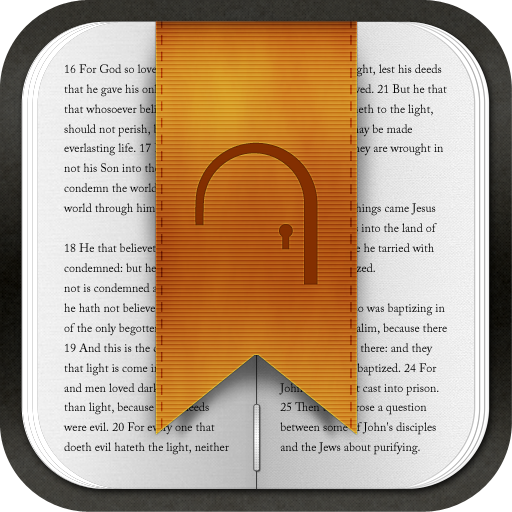
Bible Gateway
เล่นบน PC ผ่าน BlueStacks - Android Gaming Platform ที่ได้รับความไว้วางใจจากเกมเมอร์ 500 ล้านคนทั่วโลก
Page Modified on: 22 ตุลาคม 2563
Play Bible Gateway on PC
The Bible Gateway App makes it easy to read, hear, study, and understand the Bible. With the Bible Gateway App, you can:
• Read more than 90 different Bible translations, including the NIV, KJV, ESV, NKJV, NLT, NASB, and The Message.
• Listen to over 20 audio Bibles, including English, Spanish, Arabic, Thai, and other translations.
• Quickly and easily search the Bible for a verse, passage, or keyword.
• Enjoy a daily Bible Verse of the Day in the translation of your choice.
• Follow one of many different Bible reading plans to journey through God’s Word.
• Learn more about any Bible passage with a library of trustworthy Bible commentaries and other references.
• Take personal notes, highlight Bible text, and bookmark your favorite verses.
• Share Bible verses with your friends and family on Facebook and Twitter.
• Upgrade to the ultimate Bible learning experience with a free 30-day trial of Bible Gateway Plus. Plus members enjoy access to their expanded study library in the App.
Bible Gateway is committed to making the Bible available to everyone. To begin exploring and understanding the Bible yourself, install the free App or visit BibleGateway.com (https://www.biblegateway.com).
เล่น Bible Gateway บน PC ได้ง่ายกว่า
-
ดาวน์โหลดและติดตั้ง BlueStacks บน PC ของคุณ
-
ลงชื่อเข้าใช้แอคเคาท์ Google เพื่อเข้าสู่ Play Store หรือทำในภายหลัง
-
ค้นหา Bible Gateway ในช่องค้นหาด้านขวาบนของโปรแกรม
-
คลิกเพื่อติดตั้ง Bible Gateway จากผลการค้นหา
-
ลงชื่อเข้าใช้บัญชี Google Account (หากยังไม่ได้ทำในขั้นที่ 2) เพื่อติดตั้ง Bible Gateway
-
คลิกที่ไอคอน Bible Gateway ในหน้าจอเพื่อเริ่มเล่น



