
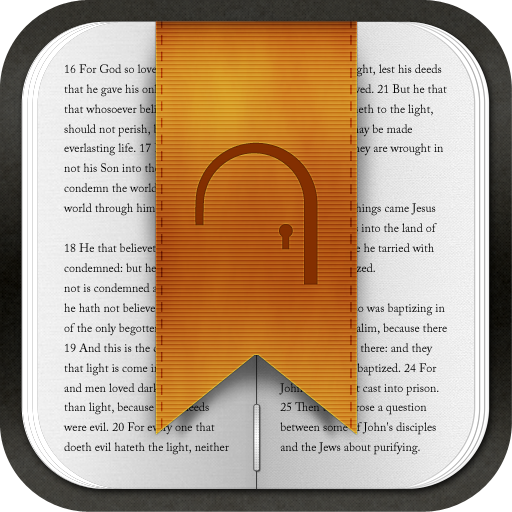
Bible Gateway
Chơi trên PC với BlueStacks - Nền tảng chơi game Android, được hơn 500 triệu game thủ tin tưởng.
Trang đã được sửa đổi vào: 22 tháng 10, 2020
Play Bible Gateway on PC
The Bible Gateway App makes it easy to read, hear, study, and understand the Bible. With the Bible Gateway App, you can:
• Read more than 90 different Bible translations, including the NIV, KJV, ESV, NKJV, NLT, NASB, and The Message.
• Listen to over 20 audio Bibles, including English, Spanish, Arabic, Thai, and other translations.
• Quickly and easily search the Bible for a verse, passage, or keyword.
• Enjoy a daily Bible Verse of the Day in the translation of your choice.
• Follow one of many different Bible reading plans to journey through God’s Word.
• Learn more about any Bible passage with a library of trustworthy Bible commentaries and other references.
• Take personal notes, highlight Bible text, and bookmark your favorite verses.
• Share Bible verses with your friends and family on Facebook and Twitter.
• Upgrade to the ultimate Bible learning experience with a free 30-day trial of Bible Gateway Plus. Plus members enjoy access to their expanded study library in the App.
Bible Gateway is committed to making the Bible available to everyone. To begin exploring and understanding the Bible yourself, install the free App or visit BibleGateway.com (https://www.biblegateway.com).
Chơi Bible Gateway trên PC. Rất dễ để bắt đầu
-
Tải và cài đặt BlueStacks trên máy của bạn
-
Hoàn tất đăng nhập vào Google để đến PlayStore, hoặc thực hiện sau
-
Tìm Bible Gateway trên thanh tìm kiếm ở góc phải màn hình
-
Nhấn vào để cài đặt Bible Gateway trong danh sách kết quả tìm kiếm
-
Hoàn tất đăng nhập Google (nếu bạn chưa làm bước 2) để cài đặt Bible Gateway
-
Nhấn vào icon Bible Gateway tại màn hình chính để bắt đầu chơi



