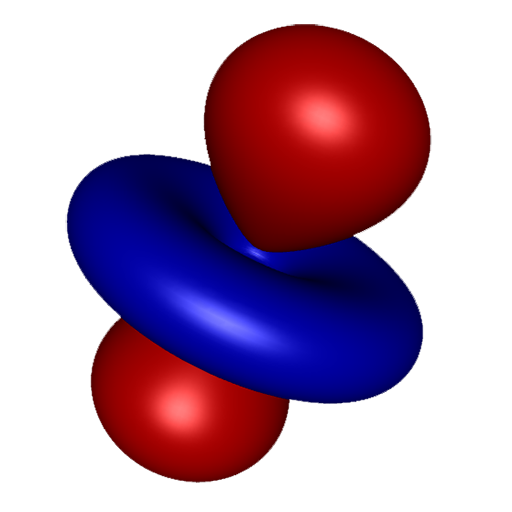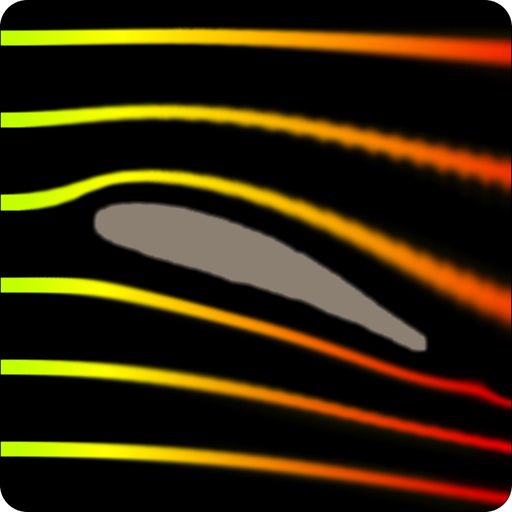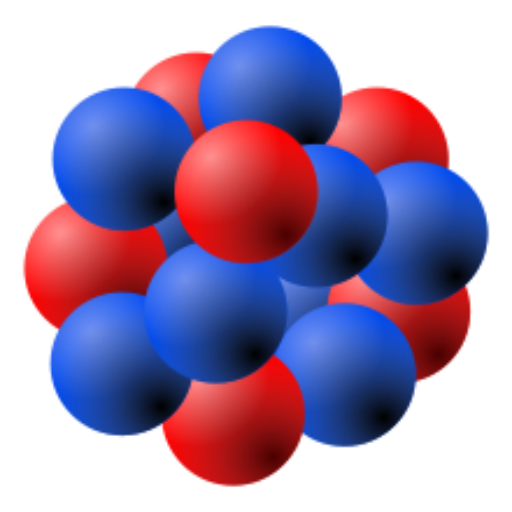
Nucleus amdc
Mainkan di PC dengan BlueStacks – platform Game-Game Android, dipercaya oleh lebih dari 500 juta gamer.
Halaman Dimodifikasi Aktif: 27 Oktober 2019
Play Nucleus amdc on PC
chosen nuclear property.
All known nuclides are represented as a function of their number of protons
(vertically) and of neutrons (horizontally).
NUCLEUS displays the contents of the following databases : Nubase,
Public, Theomas.
NUBASE: corresponds to the "horizontal" nuclear database NUBASE,
published in CPC 41 (2017) 030001 http://amdc.impcas.ac.cn/nubase/2017Audi03.pdf
which contains values for several known (or estimated from
extrapolation) nuclear properties for some 3400 nuclides in their
ground and isomeric states (some 500 isomers): half-life, spin,
parity, mass, decay modes, etc.
THEOMAS: provides access to atomic mass calculations from a dozen
mass models. The THEOMAS module also allows the user to compare values
from a theory either to experimental masses or to the results obtained
from another theory.
PUBLIC: is derived from the NUBASE module. The data are presented in a
simplified design and content, aiming an educational purpose. It has
been designed in collaboration with the "Palais de la découverte"
(Paris).
The PUBLIC Version introduces the basic concepts of nuclear physics to
high school students, university students, as well as a wider audience,
through the chart of nuclides, e.g.:
* the so-called "magic numbers" that correspond to the shell
closures, to be seen from E(2+) energy levels in even-even nuclei;
* the shell structure visible through the spins and parities of the
ground states for even-odd or odd-even Z and N nuclides;
* the valley of nuclear stability revealed by the nuclear binding
Mainkan Nucleus amdc di PC Mudah saja memulainya.
-
Unduh dan pasang BlueStacks di PC kamu
-
Selesaikan proses masuk Google untuk mengakses Playstore atau lakukan nanti
-
Cari Nucleus amdc di bilah pencarian di pojok kanan atas
-
Klik untuk menginstal Nucleus amdc dari hasil pencarian
-
Selesaikan proses masuk Google (jika kamu melewati langkah 2) untuk menginstal Nucleus amdc
-
Klik ikon Nucleus amdc di layar home untuk membuka gamenya