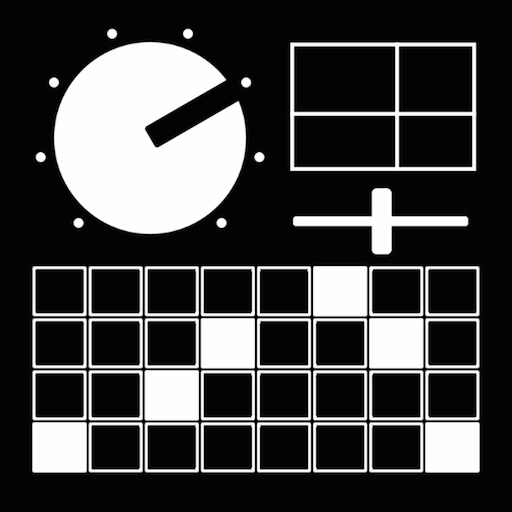Csound for Android
Mainkan di PC dengan BlueStacks – platform Game-Game Android, dipercaya oleh lebih dari 500 juta gamer.
Halaman Dimodifikasi Aktif: 24 Agustus 2019
Play Csound for Android on PC
Csound contains a full complement of digital oscillators, samplers, filters, envelope generators, random number generators, physical models, sound granulators, phase vocoders, and other unit generators contributed for over 30 years by a community of musicians, programmers, and researchers from around the world.
This Android version of Csound provides a user interface with predefined sliders, buttons, and trackpad for real time control of instruments, or the user can write a custom user interface in HTML and JavaScript. The app integrates with text editors so that the app itself can be used to develop Csound pieces.
Csound pieces for the app can embed LuaJIT or JavaScript code for algorithmically generating scores.
The app was originally written by Victor Lazzarini and Steven Yi, and has been extended and is currently maintained by Michael Gogins.
This release runs only on Android 5.0 or later.
Mainkan Csound for Android di PC Mudah saja memulainya.
-
Unduh dan pasang BlueStacks di PC kamu
-
Selesaikan proses masuk Google untuk mengakses Playstore atau lakukan nanti
-
Cari Csound for Android di bilah pencarian di pojok kanan atas
-
Klik untuk menginstal Csound for Android dari hasil pencarian
-
Selesaikan proses masuk Google (jika kamu melewati langkah 2) untuk menginstal Csound for Android
-
Klik ikon Csound for Android di layar home untuk membuka gamenya