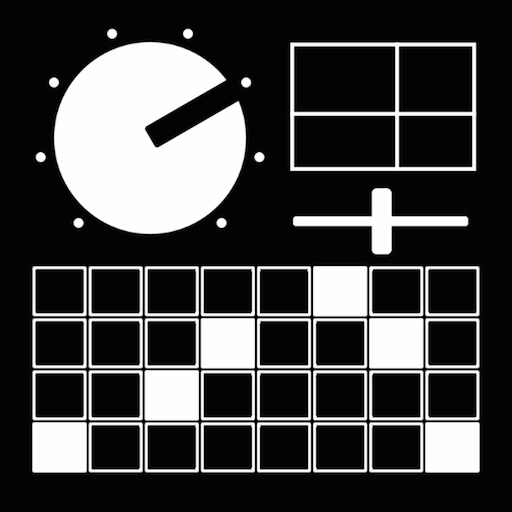このページには広告が含まれます

Csound for Android
音楽&オーディオ | Irreducible Productions
BlueStacksを使ってPCでプレイ - 5憶以上のユーザーが愛用している高機能Androidゲーミングプラットフォーム
Play Csound for Android on PC
Csound is an open source user-programmable software sound synthesizer of great power, originally created by Barry Vercoe at MIT in 1984. Users write instrument definitions in Csound's orchestra language to render notes written in Csound's score language, played on a MIDI controller, or generated within the orchestra or by some other programming language.
Csound contains a full complement of digital oscillators, samplers, filters, envelope generators, random number generators, physical models, sound granulators, phase vocoders, and other unit generators contributed for over 30 years by a community of musicians, programmers, and researchers from around the world.
This Android version of Csound provides a user interface with predefined sliders, buttons, and trackpad for real time control of instruments, or the user can write a custom user interface in HTML and JavaScript. The app integrates with text editors so that the app itself can be used to develop Csound pieces.
Csound pieces for the app can embed LuaJIT or JavaScript code for algorithmically generating scores.
The app was originally written by Victor Lazzarini and Steven Yi, and has been extended and is currently maintained by Michael Gogins.
This release runs only on Android 5.0 or later.
Csound contains a full complement of digital oscillators, samplers, filters, envelope generators, random number generators, physical models, sound granulators, phase vocoders, and other unit generators contributed for over 30 years by a community of musicians, programmers, and researchers from around the world.
This Android version of Csound provides a user interface with predefined sliders, buttons, and trackpad for real time control of instruments, or the user can write a custom user interface in HTML and JavaScript. The app integrates with text editors so that the app itself can be used to develop Csound pieces.
Csound pieces for the app can embed LuaJIT or JavaScript code for algorithmically generating scores.
The app was originally written by Victor Lazzarini and Steven Yi, and has been extended and is currently maintained by Michael Gogins.
This release runs only on Android 5.0 or later.
Csound for AndroidをPCでプレイ
-
BlueStacksをダウンロードしてPCにインストールします。
-
GoogleにサインインしてGoogle Play ストアにアクセスします。(こちらの操作は後で行っても問題ありません)
-
右上の検索バーにCsound for Androidを入力して検索します。
-
クリックして検索結果からCsound for Androidをインストールします。
-
Googleサインインを完了してCsound for Androidをインストールします。※手順2を飛ばしていた場合
-
ホーム画面にてCsound for Androidのアイコンをクリックしてアプリを起動します。