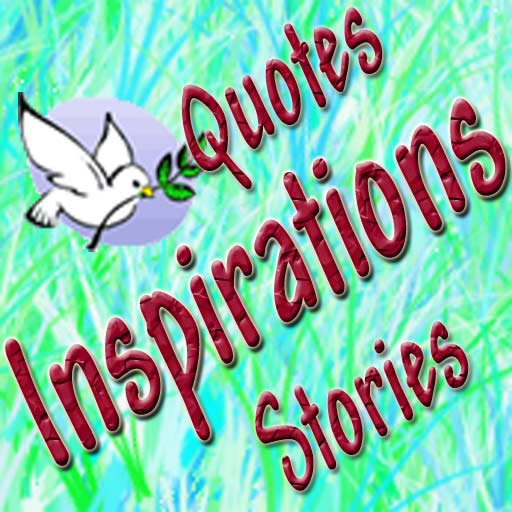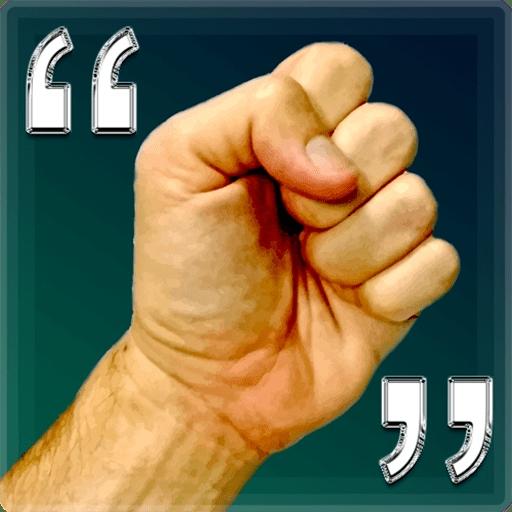
Powerful Motivational Quotes
Graj na PC z BlueStacks – Platforma gamingowa Android, która uzyskała zaufanie ponad 500 milionów graczy!
Strona zmodyfikowana w dniu: 6 października 2019
Play Powerful Motivational Quotes on PC
Features
✔ Daily quotes notification
✔ Share quotes as a text or picture via sms, e-mail, WhatsApp, Messenger, Facebook, or other chat apps
✔ Works offline
✔ Copy quotes on your clipboard
✔ Mark your favorite quotes.
✔ 7 themes for setting your app
✔ 40 background themes for your quotes (to share as a Image)
✔ 6 fonts for your quotes
✔ Search for a quote by words or author
Categories:
o Encouraging
o Success
o Goal
o Hope
o Strong
o Live
o Relationships
o Love
o Positive
o Happiness
o Wisdom
o God
o Change
o Truth
o Faith
o Power
o Failure
o Experience
o Action
Zagraj w Powerful Motivational Quotes na PC. To takie proste.
-
Pobierz i zainstaluj BlueStacks na PC
-
Zakończ pomyślnie ustawienie Google, aby otrzymać dostęp do sklepu Play, albo zrób to później.
-
Wyszukaj Powerful Motivational Quotes w pasku wyszukiwania w prawym górnym rogu.
-
Kliknij, aby zainstalować Powerful Motivational Quotes z wyników wyszukiwania
-
Ukończ pomyślnie rejestrację Google (jeśli krok 2 został pominięty) aby zainstalować Powerful Motivational Quotes
-
Klinij w ikonę Powerful Motivational Quotes na ekranie startowym, aby zacząć grę