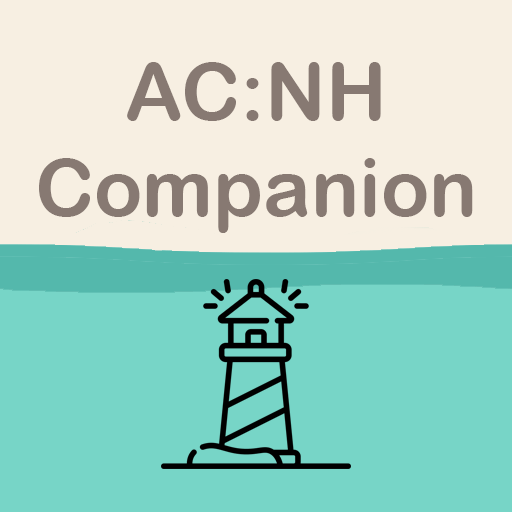Planner for AC: NH
Juega en PC con BlueStacks: la plataforma de juegos Android, en la que confían más de 500 millones de jugadores.
Página modificada el: 18 de agosto de 2020
Play Planner for AC: NH on PC
Then this is the app for you!
With this you can keep track of daily tasks, get reminded about events and much more!
[Features]
- Daily To-do
- Notices
- Notes
- Multiple profiles (islands)
- Wishlist
- Current Catch
- Turnip prices
- Redd Guide
- Hybrid Guide
- Critters
- K.K Corner
- Fossils
- Island visitors
- Almost completely offline! (you only need internet for playing songs and calculating turnip predictions)
And more features on the way!
If you have any problems, feedback or suggestions, don't hesitate to send an email, poke me on Twitter @CSvenssonApps or contact me on my website!
Disclaimer:
Planner for AC: NH is a third party app. The developer of this software is not affiliated with Nintendo Co. Ltd. in any way.
Juega Planner for AC: NH en la PC. Es fácil comenzar.
-
Descargue e instale BlueStacks en su PC
-
Complete el inicio de sesión de Google para acceder a Play Store, o hágalo más tarde
-
Busque Planner for AC: NH en la barra de búsqueda en la esquina superior derecha
-
Haga clic para instalar Planner for AC: NH desde los resultados de búsqueda
-
Complete el inicio de sesión de Google (si omitió el paso 2) para instalar Planner for AC: NH
-
Haz clic en el ícono Planner for AC: NH en la pantalla de inicio para comenzar a jugar