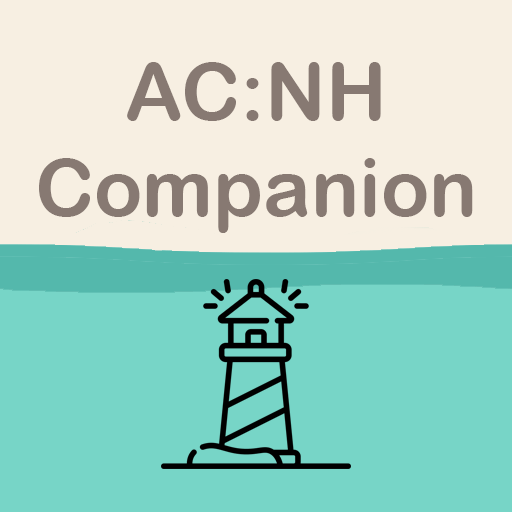Planner for AC: NH
Gioca su PC con BlueStacks: la piattaforma di gioco Android, considerata affidabile da oltre 500 milioni di giocatori.
Pagina modificata il: 18 agosto 2020
Play Planner for AC: NH on PC
Then this is the app for you!
With this you can keep track of daily tasks, get reminded about events and much more!
[Features]
- Daily To-do
- Notices
- Notes
- Multiple profiles (islands)
- Wishlist
- Current Catch
- Turnip prices
- Redd Guide
- Hybrid Guide
- Critters
- K.K Corner
- Fossils
- Island visitors
- Almost completely offline! (you only need internet for playing songs and calculating turnip predictions)
And more features on the way!
If you have any problems, feedback or suggestions, don't hesitate to send an email, poke me on Twitter @CSvenssonApps or contact me on my website!
Disclaimer:
Planner for AC: NH is a third party app. The developer of this software is not affiliated with Nintendo Co. Ltd. in any way.
Gioca Planner for AC: NH su PC. È facile iniziare.
-
Scarica e installa BlueStacks sul tuo PC
-
Completa l'accesso a Google per accedere al Play Store o eseguilo in un secondo momento
-
Cerca Planner for AC: NH nella barra di ricerca nell'angolo in alto a destra
-
Fai clic per installare Planner for AC: NH dai risultati della ricerca
-
Completa l'accesso a Google (se hai saltato il passaggio 2) per installare Planner for AC: NH
-
Fai clic sull'icona Planner for AC: NH nella schermata principale per iniziare a giocare