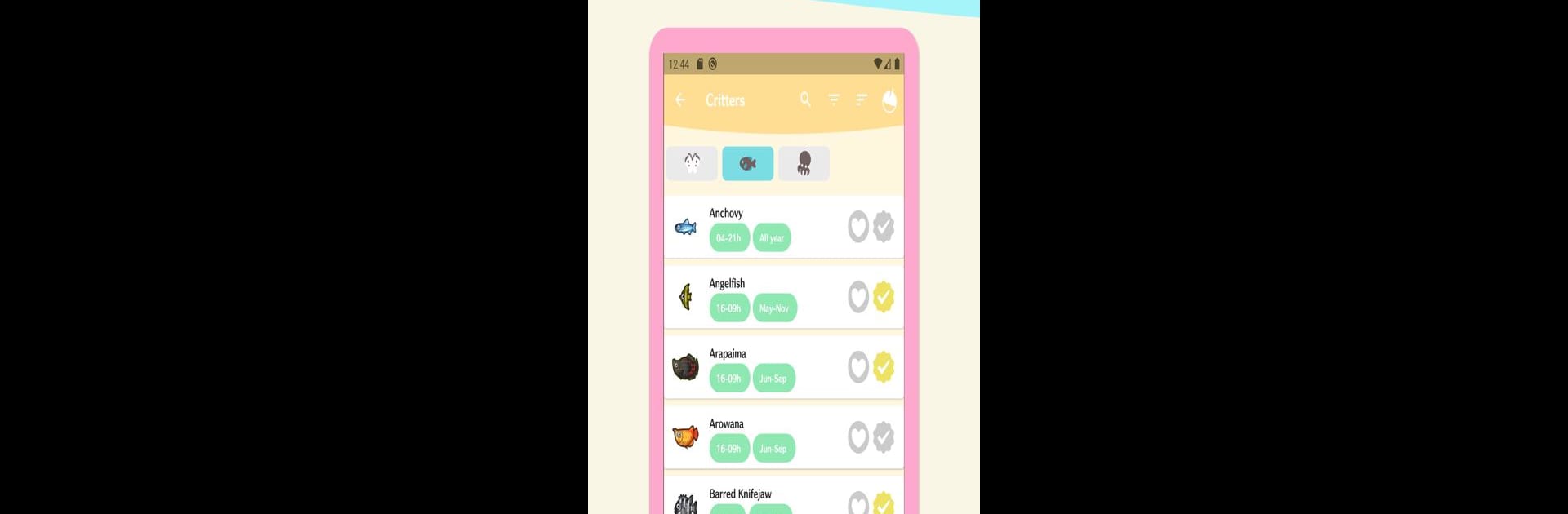
Planner for AC: NH
BlueStacksを使ってPCでプレイ - 5憶以上のユーザーが愛用している高機能Androidゲーミングプラットフォーム
Run Planner for AC: NH on PC or Mac
Let BlueStacks turn your PC, Mac, or laptop into the perfect home for Planner for AC: NH, a fun Tools app from C Svensson.
About the App
If you love sinking hours into Animal Crossing: New Horizons but sometimes lose track of things to do, Planner for AC: NH is here to help. This handy tool by C Svensson keeps your island life totally organized—no more missing out on special dates or hunting for info online. With an easy-to-use setup and lots of thoughtful features, you’ll find everything you need to manage your island and villagers, all in one spot.
App Features
-
Daily Task List
Stay on top of your routine chores, special projects, and whatever else needs doing. Check off each accomplishment as you go—satisfying, right? -
Reminders for Events
Forgot a birthday before? Event and birthday reminders make sure you never miss out on island happenings or the chance to celebrate with your favorite villagers. -
Multiple Profiles
Got more than one island? You can switch between them or manage profiles for different players with zero fuss. -
Wishlists & Notes
Jot down in-game goals, keep a running checklist of furniture to hunt for, or save nifty decorating ideas. It’s like your personal AC notebook. -
Critter and Fossil Tracking
Find out what bugs, fish, and sea creatures are in season, which fossils you’ve collected, and what’s still missing from your museum. -
Turnip Price Tracker
Monitor fluctuating turnip prices to make that big Bell haul, with built-in turnip prediction tools when you’re connected to the internet. -
Guides for Visitors & Shops
Quick access to info about incoming NPCs like Redd, plus tips on snagging rare hybrids or grabbing that elusive painting. -
Offline Functionality
Most features work without an internet connection, handy for planning on the go. You’ll just need to hop online for a couple things like song playback or crunching those turnip predictions.
You can even use Planner for AC: NH with BlueStacks if you prefer managing your game plans from a larger screen.
BlueStacks gives you the much-needed freedom to experience your favorite apps on a bigger screen. Get it now.
Planner for AC: NHをPCでプレイ
-
BlueStacksをダウンロードしてPCにインストールします。
-
GoogleにサインインしてGoogle Play ストアにアクセスします。(こちらの操作は後で行っても問題ありません)
-
右上の検索バーにPlanner for AC: NHを入力して検索します。
-
クリックして検索結果からPlanner for AC: NHをインストールします。
-
Googleサインインを完了してPlanner for AC: NHをインストールします。※手順2を飛ばしていた場合
-
ホーム画面にてPlanner for AC: NHのアイコンをクリックしてアプリを起動します。
