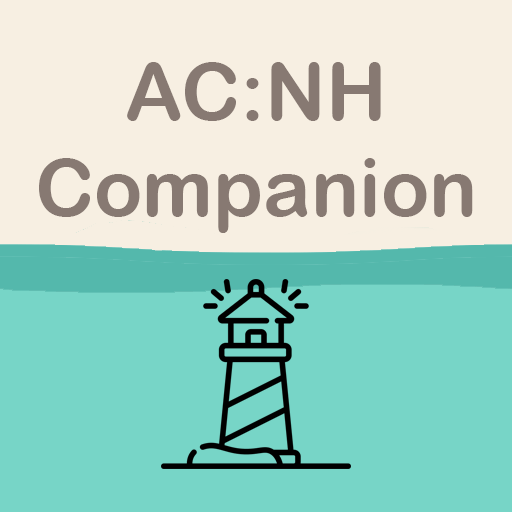Planner for AC: NH
Играйте на ПК с BlueStacks – игровой платформе для приложений на Android. Нас выбирают более 500 млн. игроков.
Страница изменена: 18 августа 2020 г.
Play Planner for AC: NH on PC
Then this is the app for you!
With this you can keep track of daily tasks, get reminded about events and much more!
[Features]
- Daily To-do
- Notices
- Notes
- Multiple profiles (islands)
- Wishlist
- Current Catch
- Turnip prices
- Redd Guide
- Hybrid Guide
- Critters
- K.K Corner
- Fossils
- Island visitors
- Almost completely offline! (you only need internet for playing songs and calculating turnip predictions)
And more features on the way!
If you have any problems, feedback or suggestions, don't hesitate to send an email, poke me on Twitter @CSvenssonApps or contact me on my website!
Disclaimer:
Planner for AC: NH is a third party app. The developer of this software is not affiliated with Nintendo Co. Ltd. in any way.
Играйте в игру Planner for AC: NH на ПК. Это легко и просто.
-
Скачайте и установите BlueStacks на ПК.
-
Войдите в аккаунт Google, чтобы получить доступ к Google Play, или сделайте это позже.
-
В поле поиска, которое находится в правой части экрана, введите название игры – Planner for AC: NH.
-
Среди результатов поиска найдите игру Planner for AC: NH и нажмите на кнопку "Установить".
-
Завершите авторизацию в Google (если вы пропустили этот шаг в начале) и установите игру Planner for AC: NH.
-
Нажмите на ярлык игры Planner for AC: NH на главном экране, чтобы начать играть.