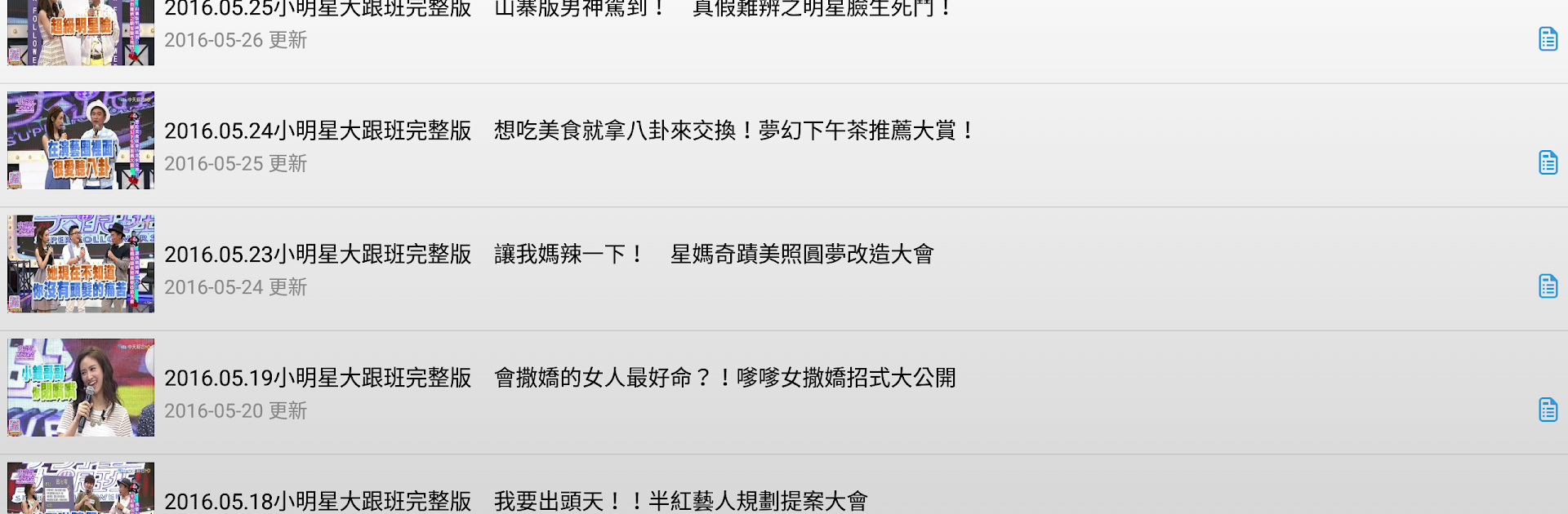

小電視
在電腦上使用BlueStacks –受到5億以上的遊戲玩家所信任的Android遊戲平台。
Run 小電視 on PC or Mac
What’s better than using 小電視 by CT Tseng? Well, try it on a big screen, on your PC or Mac, with BlueStacks to see the difference.
About the App
Ever wished you could catch live TV news or scroll through trending TV programs on YouTube without bouncing around between different channels? 小電視, designed by CT Tseng, brings together a bunch of live broadcasts and popular TV content, all in one spot. You’ll find it easy to explore and watch what you want without fussing over endless searches. If you like a streamlined way of watching TV online, this one will feel right at home.
App Features
-
Live News Channels
Stay up to speed with live streaming news from various broadcasters on YouTube. No more hunting down links—just open the app, pick a channel, and start watching. -
Trending TV Shows
Wondering what’s hot right now? Find a curated collection of the most-watched and talked-about TV programs—collected straight from YouTube uploads. -
Smart Search
Looking for a specific show or channel? Use the built-in search bar to quickly pull up live streams or recent uploads, saving time and letting you dive straight into your favorite programs. -
Easy Navigation
The interface is kept clean and simple, so you’re not distracted by clutter. Flip between sections or channels in just a tap or two. -
YouTube Powered
All videos stream directly from YouTube, so you’re working with official uploads and playlists. The app doesn’t save or store any video content. -
No Extra Setup
As long as you have Google Play Services set up, you’re good to go. Everything’s handled from within the app—no complicated steps. -
BlueStacks Compatibility
Prefer a bigger screen? 小電視 works smoothly on BlueStacks, making it super easy to watch your favorite programs right from your PC, too. -
Respect for Creators
Every broadcast you watch is streamed directly from the original YouTube uploaders, with no local saving or extra recording—just legit content in real time. If you spot something off, YouTube’s report tools are right there to keep things in check.
Big screen. Bigger performance. Use BlueStacks on your PC or Mac to run your favorite apps.
在電腦上遊玩小電視 . 輕易上手.
-
在您的電腦上下載並安裝BlueStacks
-
完成Google登入後即可訪問Play商店,或等你需要訪問Play商店十再登入
-
在右上角的搜索欄中尋找 小電視
-
點擊以從搜索結果中安裝 小電視
-
完成Google登入(如果您跳過了步驟2),以安裝 小電視
-
在首頁畫面中點擊 小電視 圖標來啟動遊戲

