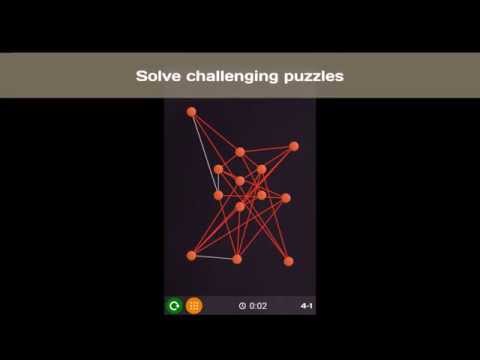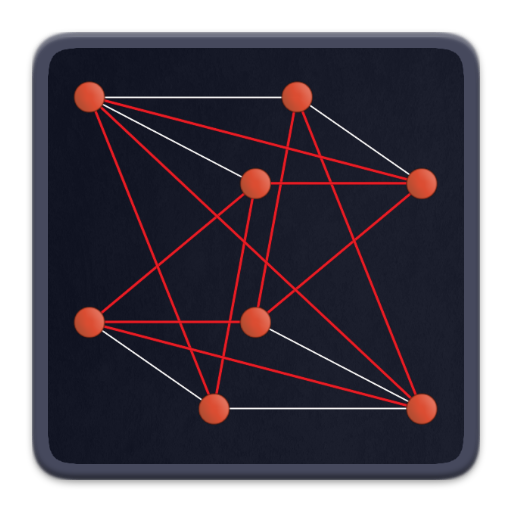
Untangle
Graj na PC z BlueStacks – Platforma gamingowa Android, która uzyskała zaufanie ponad 500 milionów graczy!
Strona zmodyfikowana w dniu: 26 kwietnia 2017
Play Untangle on PC
Your goal is to untangle the lines to advance to the next level. Be fast and effective to obtain the best score !
Untangle features :
★ 276 puzzles
★ Multiplayer mode : are you the best untangler in the world ? check it in our addictive multiplayer duel mode with worldwide ranking
★ Easy to play : single button game
★ 4 levels of difficulty : from short and easy to long and hard games
★ Random levels generator for infinite single player gameplay
★ Keep track of your best score and time with public leaderboards
★ All levels are solvable
Zagraj w Untangle na PC. To takie proste.
-
Pobierz i zainstaluj BlueStacks na PC
-
Zakończ pomyślnie ustawienie Google, aby otrzymać dostęp do sklepu Play, albo zrób to później.
-
Wyszukaj Untangle w pasku wyszukiwania w prawym górnym rogu.
-
Kliknij, aby zainstalować Untangle z wyników wyszukiwania
-
Ukończ pomyślnie rejestrację Google (jeśli krok 2 został pominięty) aby zainstalować Untangle
-
Klinij w ikonę Untangle na ekranie startowym, aby zacząć grę