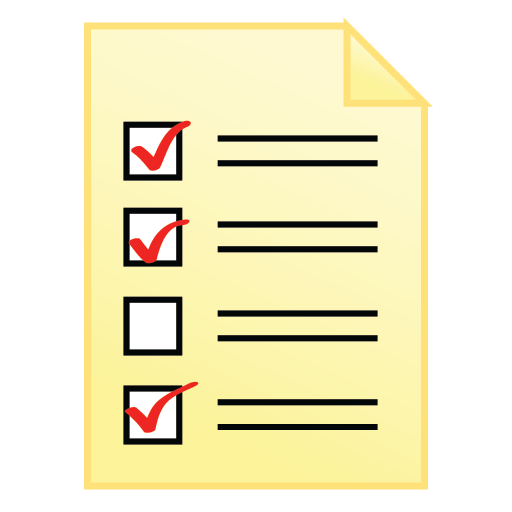On The Fly™
Play on PC with BlueStacks – the Android Gaming Platform, trusted by 500M+ gamers.
Page Modified on: November 25, 2019
Play On The Fly™ on PC
Manage your business with access to your restaurants’ data anywhere, anytime. Compeat’s mobile application, On The Fly™, delivers your restaurants' critical data to your mobile device. With On The Fly™, you can communicate with your team using the Manager Log, take inventory directly from your mobile device using the Inventory module, view and modify schedules, and search for checks using the Check Research tool. On The Fly™ also allows you to monitor sales, labor, and time clock data at the organization, location, and check level detail. By adding Intraday Polling and configuring polling times throughout the day, you don't have to wait until tomorrow to know how you performed today.
Play On The Fly™ on PC. It’s easy to get started.
-
Download and install BlueStacks on your PC
-
Complete Google sign-in to access the Play Store, or do it later
-
Look for On The Fly™ in the search bar at the top right corner
-
Click to install On The Fly™ from the search results
-
Complete Google sign-in (if you skipped step 2) to install On The Fly™
-
Click the On The Fly™ icon on the home screen to start playing