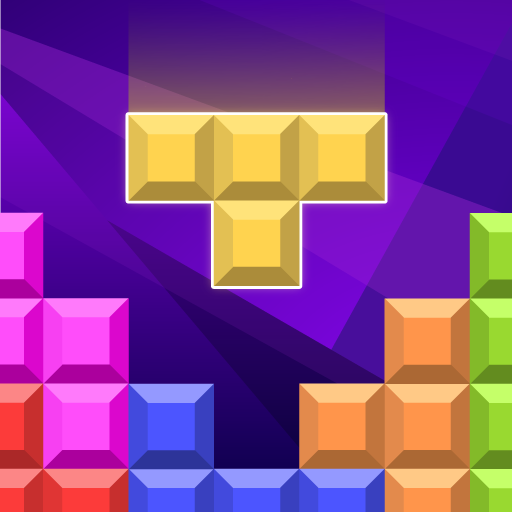Block Puzzle: Gem Blast - Puzzle Classic
Play on PC with BlueStacks – the Android Gaming Platform, trusted by 500M+ gamers.
Page Modified on: February 28, 2021
Play Block Puzzle: Gem Blast - Puzzle Classic on PC
Please think carefully before drop blocks, pay attention at the next blocks, you should reserve gaps for them, if there are no space to fill the blocks, the game is over.
* Features:
- Nice sound and graphics.
- You can play Block Puzzle off-line without internet.
- Simple rule, easy to play for newbie.
- No time limit, you can play anywhere at anytime.
- Top scoring board.
* Tips:
- Pay attention at the next blocks and reserve the gaps for them.
- Leave as much space as possible.
- Destroy much lines to earn much score.
Let play this funny game, you can't stop once you play it, let take much score as you can!
Thank you and enjoy.
Play Block Puzzle: Gem Blast - Puzzle Classic on PC. It’s easy to get started.
-
Download and install BlueStacks on your PC
-
Complete Google sign-in to access the Play Store, or do it later
-
Look for Block Puzzle: Gem Blast - Puzzle Classic in the search bar at the top right corner
-
Click to install Block Puzzle: Gem Blast - Puzzle Classic from the search results
-
Complete Google sign-in (if you skipped step 2) to install Block Puzzle: Gem Blast - Puzzle Classic
-
Click the Block Puzzle: Gem Blast - Puzzle Classic icon on the home screen to start playing