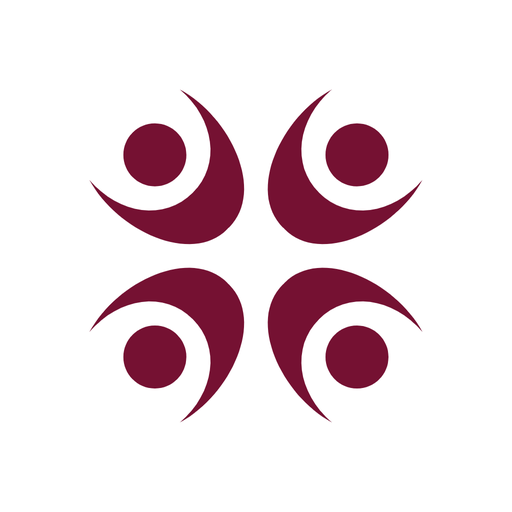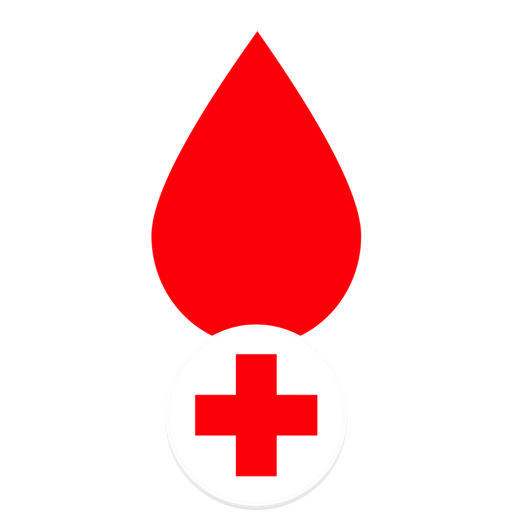
Blood Donor
Play on PC with BlueStacks – the Android Gaming Platform, trusted by 500M+ gamers.
Page Modified on: February 25, 2022
Play Blood Donor on PC
Features:
· Find local blood drives and donation centers quickly and easily
· Convenient, easy appointment scheduling and rescheduling
· Complete your RapidPass®
· Get notified when your blood is on its way to a patient
· View the results of your mini-physical
· Receive appointment reminders and special blood shortage alert messages
· Keep track of total blood donations
· Stay updated on special promotions
· Earn badges for special donation milestones
· Join or create a lifesaving team, recruit other blood donors and view rankings on the Blood Donor Teams Leaderboard
Privacy policy: http://www.redcross.org/privacy-policy
EULA: http://www.redcross.org/m/mobile-apps/eula
Copyright © 2022 The American National Red Cross
Play Blood Donor on PC. It’s easy to get started.
-
Download and install BlueStacks on your PC
-
Complete Google sign-in to access the Play Store, or do it later
-
Look for Blood Donor in the search bar at the top right corner
-
Click to install Blood Donor from the search results
-
Complete Google sign-in (if you skipped step 2) to install Blood Donor
-
Click the Blood Donor icon on the home screen to start playing