
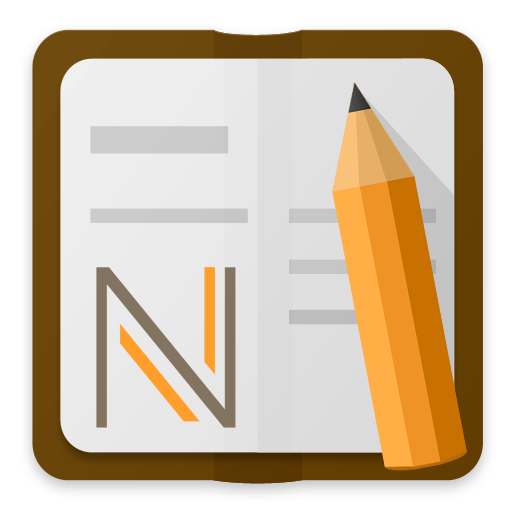
Note list
Jouez sur PC avec BlueStacks - la plate-forme de jeu Android, approuvée par + 500M de joueurs.
Page Modifiée le: 12 novembre 2019
Play Note list - Notes & Reminders on PC
At home
• Create tasks or reminders
• Write your shopping list
• Keep your own journal
Free functions
• Easy to use - Large notepad for writing notes, optimized for phones and tablets
• Organize notes - Store your notes in folders and archive folders.
• Sync notes - Synchronize notes on multiple devices with Google Drive™
• Quick access - Add a shortcut to your home screen to quickly open the notepad editor to write new notes.
• Reminders - Add reminders to notes and check completed tasks.
• Backup/Restore - Keep your notes save by using the backup manager or automatically backup your notes with the synchronization function.
• Calendar view - Note list a great note app and you can also use it to write down todo items.
• Language support for: English, Dutch, German, Spanish, Italian.
Pro features
• Note list and sticky notes widgets.
• Bold, Italic, Underlined, Font color, Highlight color markup options.
• App lock.
Thousands of users worldwide are using Note list as their favorite notes app every day, install and try it out yourself.
Jouez à Note list sur PC. C'est facile de commencer.
-
Téléchargez et installez BlueStacks sur votre PC
-
Connectez-vous à Google pour accéder au Play Store ou faites-le plus tard
-
Recherchez Note list dans la barre de recherche dans le coin supérieur droit
-
Cliquez pour installer Note list à partir des résultats de la recherche
-
Connectez-vous à Google (si vous avez ignoré l'étape 2) pour installer Note list
-
Cliquez sur l'icône Note list sur l'écran d'accueil pour commencer à jouer



