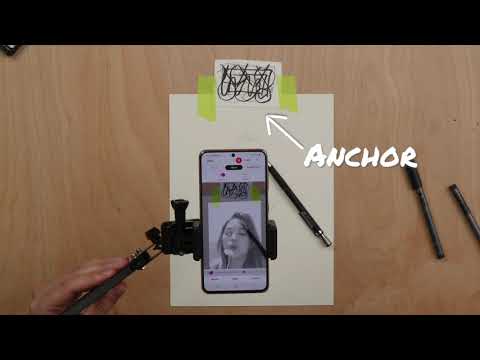AR Art Projector: Da Vinci Eye
Jogue no PC com BlueStacks - A Plataforma de Jogos Android, confiada por mais de 500 milhões de jogadores.
Página modificada em: Aug 22, 2024
Jogue AR Art Projector: Da Vinci Eye para PC
Apresentado na Artist's Magazine, Watercolor Magazine, LifeHacker, Apple News, The Guardian, jornada AR / VR e muito mais!
Rastreie, esboce e desenhe com a ferramenta digital essencial nº 1 - um dos principais aplicativos gráficos e design em mais de 100 países e usado por milhares de criativos para criar obras de arte incríveis!
O aplicativo não serve apenas para traçar, ele oferece uma ampla variedade de ferramentas de esboço e desenho, lições e uma comunidade de apoio para compartilhar seu trabalho artístico!
IMPORTANTE!: Leia abaixo como este aplicativo funciona e os requisitos do dispositivo para o modo AR ANTES de comprar.
Da Vinci Eye: destaques do aplicativo de desenho AR
• Crie desenhos e esboços incríveis de suas fotos
• Faça desenhos hiper-realistas com nosso recurso estroboscópico
• Grave vídeos com lapso de tempo de seus desenhos e esboços
• Separe as imagens em camadas por valor de cor e visualize essas áreas na tela
• Divida qualquer imagem em instruções passo a passo
• Tutoriais em vídeo para aprender a esboçar e desenhar
• Use filtros para tornar o desenho ainda mais fácil
• Aumente o zoom para capturar micro detalhes em seus desenhos
• Conecte-se com nossa comunidade para compartilhar seu trabalho artístico
• Suporte ao cliente incrivelmente rápido!
PERFEITO PARA QUALQUER ARTISTA
• Padeiros
• Cartunistas
• Tatuadores
• Ilustradores
• Designers Fiverr
• Amadores
• Maquiadores
• Técnicos de unhas
• Animadores
Não importa em que nível de habilidade você esteja – Da Vinci Eye: AR Art Projector está aqui para você!
VISÃO GERAL
Você já passou horas desenhando um retrato e descobriu que o nariz ou o olho estavam fora do lugar? Use nosso projetor de arte AR e ferramenta de rastreamento para fazer o layout da arte antes de começar ou verificar seu trabalho à medida que avança.
Lutando com o posicionamento de luz e sombra? Divida sua imagem em camadas de valores de cores e sobreponha-as virtualmente para identificar os pontos certos para tons escuros, tons médios e realces.
APRENDENDO A DESENHAR?
Temos tutoriais de desenho e aulas usando nosso método exclusivo de aprendizagem com patente pendente. Você também pode transformar QUALQUER foto em uma aula passo a passo de desenho de sombreamento com nossa ferramenta de rastreamento AR.
COMO FUNCIONA?
Baseado em uma ferramenta utilizada por artistas há séculos, este aplicativo é uma versão digital de uma Câmera Lúcida.
Você suspende seu dispositivo acima ou na frente da tela com um suporte, um copo alto ou outros objetos facilmente encontrados em sua casa.
Ao usar seu telefone, você pode visualizar a imagem e a tela simultaneamente, oferecendo funcionalidade semelhante a um projetor de arte ou caixa de luz, mas com recursos expandidos.
Você pode esboçar ou desenhar em qualquer superfície, ampliar para desenhar micro detalhes em seu desenho e não precisa desenhar no escuro.
ISSO ME AJUDARÁ A APRENDER A ESBOÇAR E DESENHAR?
Você treinará seu olho para reconhecer proporções, esboçar e desenhar com sombreamento e refinar sua mão para obter linhas e traços precisos no papel. Nossas técnicas comprovadas garantem um aprendizado mais rápido e eficiente em comparação com qualquer outro aplicativo de esboço e desenho.
REQUISITOS DO MODO DE RASTREAMENTO AR
O modo AR funciona melhor em dispositivos novos e de última geração. Seu dispositivo deve ter uma câmera de alta qualidade, processador rápido e GPU rápida o suficiente para lidar com renderização e atualizações.
MODO DE DESENHO AR E CLÁSSICO
O modo de rastreamento AR ancora sua imagem a um objeto no mundo real. Isso permite que você mova sua tela ou telefone, e o desenho e a imagem projetada voltarão ao lugar.
O modo clássico é como um projetor de arte normal, onde se você mover seu telefone ou tela, seu esboço ou desenho não ficará mais alinhado.
O modo de rastreamento AR é especialmente útil para esboçar, desenhar ou pintar em um cavalete. No entanto, na maioria dos casos, o modo Clássico alcançará o mesmo resultado.
LEVE SEU DESENHO PARA O PRÓXIMO NÍVEL
Da Vinci Eye está esperando para ajudá-lo a melhorar suas habilidades de desenho. Trace, esboce e desenhe usando a tecnologia AR.
Jogue AR Art Projector: Da Vinci Eye no PC. É fácil começar.
-
Baixe e instale o BlueStacks no seu PC
-
Conclua o login do Google para acessar a Play Store ou faça isso mais tarde
-
Procure por AR Art Projector: Da Vinci Eye na barra de pesquisa no canto superior direito
-
Clique para instalar AR Art Projector: Da Vinci Eye a partir dos resultados da pesquisa
-
Conclua o login do Google (caso você pulou a etapa 2) para instalar o AR Art Projector: Da Vinci Eye
-
Clique no ícone do AR Art Projector: Da Vinci Eye na tela inicial para começar a jogar