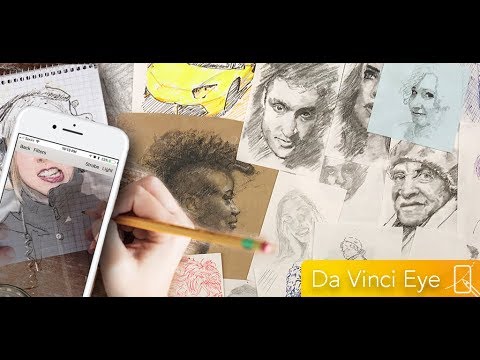Da Vinci Eye: Anyone Can Draw
Chơi trên PC với BlueStacks - Nền tảng chơi game Android, được hơn 500 triệu game thủ tin tưởng.
Trang đã được sửa đổi vào: 5 tháng 5, 2019
Play Da Vinci Eye: Anyone Can Draw on PC
Learn to draw or perfect your drawing skills with Da Vinci Eye!
This app overlays an image that you want to draw over a real piece of paper using your device's camera. If you look through your phone, while it is above your canvas, it creates a virtual projection that you can trace. This enables you to create realistic looking artwork with perfect proportions, shading, and colors.
How does it work?
You place your phone or tablet above or behind your canvas. When you look through your phone you will be able to see both the image and the canvas at the same time. Think of it kind of like a projector or light board, but you can only see the projection when you look through your phone. It is the modern equivalent of a, camera lucida, a little know tool that artists have used for hundreds of years!
The cool thing is that you can zoom in both the camera and the overlay image at the same to pick up micro details in your drawing or scale the drawing to any size that you want.
By using Da Vinci you will be training your eye how to recognize proportions, identify differences in values and colors, and your hand to make to pleasing lines and stokes on paper.
What can I use this for?
For any level of artist... you can use this app to trace pictures or use Da Vinci as a tool to periodically check your proportions as you draw free hand. How many times have you been drawing a portrait only to realize that the nose or the eye is in the wrong place? You can use this app to lay everything out before you begin, or to check your work as you go along.
You can use this app to combine multiple images into one drawing... for example placing an animal's head on a person's body ...
You can use this app to write intricate lettering on anything...
You can use this app to create anamorphic drawings that look 3D...
The possibilities are endless!
Features:
- Create realistic drawing or paintings of any size
- Step by step lessons to teach you how to draw without the app
- Breakdown mode... separates the image you want to draw into different shades for you to trace.
- In app video tutorials on how to use Da Vinci Eye
- Feed to curated YouTube drawing tutorials to help you learn drawing concepts
- Add any picture you can download or have on your phone
- Filters to apply to your images to make drawing easier
- Zoom in to capture micro details in your drawings
- Strobe picture on and off so that you can compare your drawing to the actual image
- Excellent app support!
Chơi Da Vinci Eye: Anyone Can Draw trên PC. Rất dễ để bắt đầu
-
Tải và cài đặt BlueStacks trên máy của bạn
-
Hoàn tất đăng nhập vào Google để đến PlayStore, hoặc thực hiện sau
-
Tìm Da Vinci Eye: Anyone Can Draw trên thanh tìm kiếm ở góc phải màn hình
-
Nhấn vào để cài đặt Da Vinci Eye: Anyone Can Draw trong danh sách kết quả tìm kiếm
-
Hoàn tất đăng nhập Google (nếu bạn chưa làm bước 2) để cài đặt Da Vinci Eye: Anyone Can Draw
-
Nhấn vào icon Da Vinci Eye: Anyone Can Draw tại màn hình chính để bắt đầu chơi