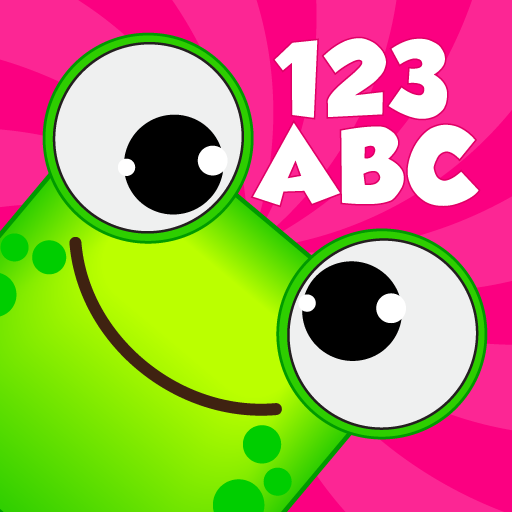EduKitty Toddler Learning Game
None | Cubic Frog® Apps-Learning Games for Kids
5억명 이상의 게이머가 신뢰하는 안드로이드 게임 플랫폼 BlueStacks으로 PC에서 플레이하세요.
Play EduKitty Toddler Learning Game on PC
EduKitty educational learning app is a collection of free toddler learning games for kids. Each learning game focuses on one early childhood concept in toddler education such as color learning, numbers for kids, shape recognition, alphabet letters and much more. Young Children will learn to listen, match, recognize letters, numbers and sounds.
This preschool learning app is great for parents who are trying to prepare their children for kindergarten & preschool. Toddlers will improve their fine motor skills and logic skills with fun mini games and kids quizzes. Upon each game completion, toddlers will be rewarded with kids stickers.
-----------------------------------------------
EduKitty Features 13 Kids Games & Quizzes:
• Learn Colors - toddlers learn to identify colors in a fun way
• Shapes for Kids - in this preschool game kids learn geometric shapes
• Alphabet Letters for Kids - toddlers learn abc letters, letter sounds and letter names from A-Z
• Learn Numbers - preschoolers learn numbers & number names from 0-10
• Memory Match Game - in this baby memory game toddlers learn to match memory cards and improve their fine motor skills & visual capacities
• Biggest/Smallest Game - toddlers practice their logic by identifying the biggest shape or smallest shape
• Shape Recognition - kids will learn to identify 2D shapes and choose the one that is different from the others
• Matching Game - in this baby game children learn to match pairs of similar socks
• Silhouette Matching Game - toddlers learn to match a shape to its silhouette
• Sound Memory Match - toddlers have to listen to different animal sounds and match similar sounds together
• Directions for Kids - in this preschool game, children learn to identify right, left, up & down and it the best way for them to improve their spatial reasoning
-----------------------------------------------
Edu Features:
• Amazing educational games for babies, toddlers and kindergarteners
• Voice commands in 12 different languages
• Kid-friendly interface with 3 different modes: easy mode (toddler games for 1 year old), intermediate mode (toddler games for 2 year olds), advanced mode (toddler games for 3 & 4 year olds)
• Basic preschool skills & logic
• Fine motor skills
• Autism spectrum and special needs students can also take educational benefits
• Suitable educational app for speech therapy toddler
• Teachers, homeschool educators, parents and babysitters can use this free toddler learning app to teach children preschool concepts
• Unlimited play and innovative rewards system
• Free of third party advertisement and interruptions
• Free without WiFi
• Customizable for parents to adjust settings based on children’s learning level
-----------------------------------------------
Purchasing, Rules & Regulations:
EduKitty is a one-time purchase app and not a subscription-based app.
Rules & Regulations:
(Cubic Frog®) respects the privacy of all its users.
Privacy Policy: http://www.cubicfrog.com/privacy
Terms & Conditions :http://www.cubicfrog.com/terms
(Cubic Frog®) is proud to be a global and multilingual kids educational company with apps offering 12 different language options: English, Spanish, Arabic, Russian, Persian, French, German, Chinese, Korean, Japanese, Portuguese. Learn a new language or improve on another!
Kid-friendly interface helps toddlers in their learning process. All of our games have voice commands which help toddlers learn how to listen and follow instructions. Preschool EduKitty is inspired by the Montessori educational curriculum which is highly recommended for young children with autism and is a good option for speech therapy. Teach your baby basic preschool concepts with this fun multilingual learning game!
This preschool learning app is great for parents who are trying to prepare their children for kindergarten & preschool. Toddlers will improve their fine motor skills and logic skills with fun mini games and kids quizzes. Upon each game completion, toddlers will be rewarded with kids stickers.
-----------------------------------------------
EduKitty Features 13 Kids Games & Quizzes:
• Learn Colors - toddlers learn to identify colors in a fun way
• Shapes for Kids - in this preschool game kids learn geometric shapes
• Alphabet Letters for Kids - toddlers learn abc letters, letter sounds and letter names from A-Z
• Learn Numbers - preschoolers learn numbers & number names from 0-10
• Memory Match Game - in this baby memory game toddlers learn to match memory cards and improve their fine motor skills & visual capacities
• Biggest/Smallest Game - toddlers practice their logic by identifying the biggest shape or smallest shape
• Shape Recognition - kids will learn to identify 2D shapes and choose the one that is different from the others
• Matching Game - in this baby game children learn to match pairs of similar socks
• Silhouette Matching Game - toddlers learn to match a shape to its silhouette
• Sound Memory Match - toddlers have to listen to different animal sounds and match similar sounds together
• Directions for Kids - in this preschool game, children learn to identify right, left, up & down and it the best way for them to improve their spatial reasoning
-----------------------------------------------
Edu Features:
• Amazing educational games for babies, toddlers and kindergarteners
• Voice commands in 12 different languages
• Kid-friendly interface with 3 different modes: easy mode (toddler games for 1 year old), intermediate mode (toddler games for 2 year olds), advanced mode (toddler games for 3 & 4 year olds)
• Basic preschool skills & logic
• Fine motor skills
• Autism spectrum and special needs students can also take educational benefits
• Suitable educational app for speech therapy toddler
• Teachers, homeschool educators, parents and babysitters can use this free toddler learning app to teach children preschool concepts
• Unlimited play and innovative rewards system
• Free of third party advertisement and interruptions
• Free without WiFi
• Customizable for parents to adjust settings based on children’s learning level
-----------------------------------------------
Purchasing, Rules & Regulations:
EduKitty is a one-time purchase app and not a subscription-based app.
Rules & Regulations:
(Cubic Frog®) respects the privacy of all its users.
Privacy Policy: http://www.cubicfrog.com/privacy
Terms & Conditions :http://www.cubicfrog.com/terms
(Cubic Frog®) is proud to be a global and multilingual kids educational company with apps offering 12 different language options: English, Spanish, Arabic, Russian, Persian, French, German, Chinese, Korean, Japanese, Portuguese. Learn a new language or improve on another!
Kid-friendly interface helps toddlers in their learning process. All of our games have voice commands which help toddlers learn how to listen and follow instructions. Preschool EduKitty is inspired by the Montessori educational curriculum which is highly recommended for young children with autism and is a good option for speech therapy. Teach your baby basic preschool concepts with this fun multilingual learning game!
PC에서 EduKitty Toddler Learning Game 플레이해보세요.
-
BlueStacks 다운로드하고 설치
-
Google Play 스토어에 로그인 하기(나중에 진행가능)
-
오른쪽 상단 코너에 EduKitty Toddler Learning Game 검색
-
검색 결과 중 EduKitty Toddler Learning Game 선택하여 설치
-
구글 로그인 진행(만약 2단계를 지나갔을 경우) 후 EduKitty Toddler Learning Game 설치
-
메인 홈화면에서 EduKitty Toddler Learning Game 선택하여 실행