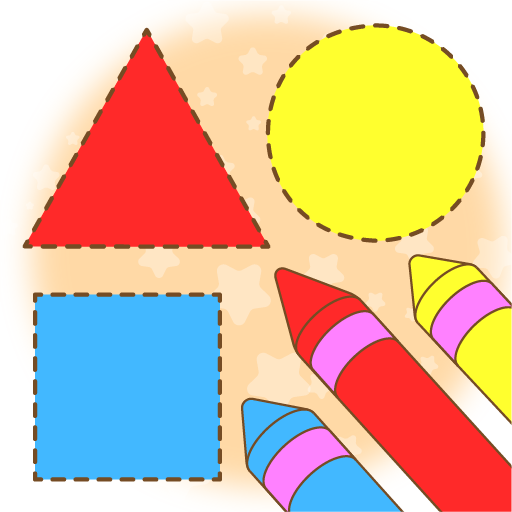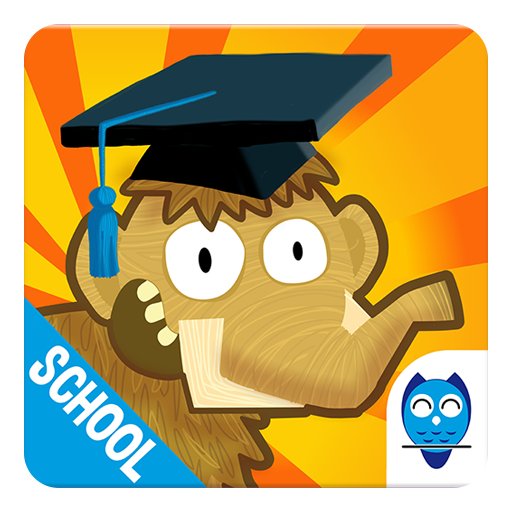Lernspiele und Spiele für KleinKinder und Kinder
Spiele auf dem PC mit BlueStacks - der Android-Gaming-Plattform, der über 500 Millionen Spieler vertrauen.
Seite geändert am: 1. Dezember 2019
Play Toddler Preschool Educational Baby Games for Kids on PC
Unlimited playtime with (Cubic Frog®) award-winning, toddler educational games!
Over 26 million kids worldwide playing and learning with (Cubic Frog® Apps!)
This educational game is a series of mini games focuses on different early important concepts in child development and will help your toddler and preschooler to improve skills in:
•Problem Solving
•Logical and Cognitive Skills
•Concentration and Memory
•Attention and Listening
•Mathematics
•Vocabulary Building
•Much More...
Features:
•Unlimited access to the complete collection of games, all in one toddler-friendly app!
•Unlimited play and innovative rewards system!
•Perfect for kids aged 2-6!
•More than 160 educational games and quizzes!
•Instructional voice commands in 12 Different languages, kids can play independently!
•Customizable!
•3D HD colorful graphics!
•An adorable kitty and two animated 3D characters guide children in their learning process!
•No third-party advertising for members!
•Use one subscription across multiple devices!
(Cubic Frog®) is proud to be global and multi-lingual!
Each game includes 12 different language options: English, Spanish, Arabic, Russian, Persian, French, German, Chinese, Korean, Japanese, Portuguese.Learn a new language or improve on another!
Privacy Policy:
(Cubic Frog®) respects your privacy and the privacy of your children.
Privacy Policy: http://www.cubicfrog.com/privacy
Terms & Conditions :http://www.cubicfrog.com/terms
Spiele Lernspiele und Spiele für KleinKinder und Kinder auf dem PC. Der Einstieg ist einfach.
-
Lade BlueStacks herunter und installiere es auf deinem PC
-
Schließe die Google-Anmeldung ab, um auf den Play Store zuzugreifen, oder mache es später
-
Suche in der Suchleiste oben rechts nach Lernspiele und Spiele für KleinKinder und Kinder
-
Klicke hier, um Lernspiele und Spiele für KleinKinder und Kinder aus den Suchergebnissen zu installieren
-
Schließe die Google-Anmeldung ab (wenn du Schritt 2 übersprungen hast), um Lernspiele und Spiele für KleinKinder und Kinder zu installieren.
-
Klicke auf dem Startbildschirm auf das Lernspiele und Spiele für KleinKinder und Kinder Symbol, um mit dem Spielen zu beginnen