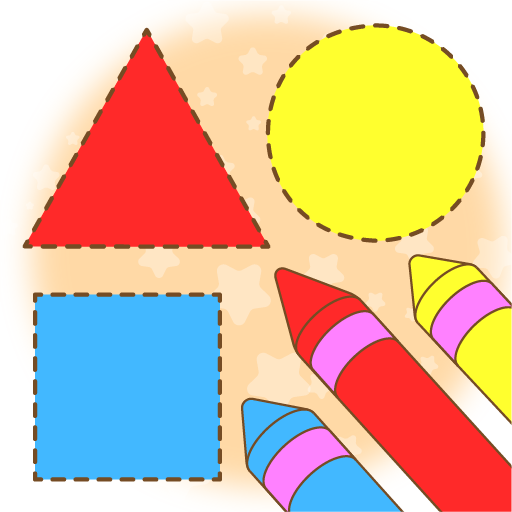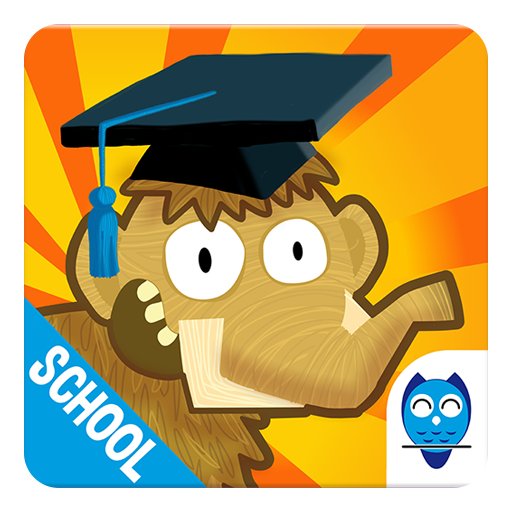Развивающие игры для детей!-Cubic Frog®
Играйте на ПК с BlueStacks – игровой платформе для приложений на Android. Нас выбирают более 500 млн. игроков.
Страница изменена: 1 декабря 2019 г.
Play Toddler Preschool Educational Baby Games for Kids on PC
Unlimited playtime with (Cubic Frog®) award-winning, toddler educational games!
Over 26 million kids worldwide playing and learning with (Cubic Frog® Apps!)
This educational game is a series of mini games focuses on different early important concepts in child development and will help your toddler and preschooler to improve skills in:
•Problem Solving
•Logical and Cognitive Skills
•Concentration and Memory
•Attention and Listening
•Mathematics
•Vocabulary Building
•Much More...
Features:
•Unlimited access to the complete collection of games, all in one toddler-friendly app!
•Unlimited play and innovative rewards system!
•Perfect for kids aged 2-6!
•More than 160 educational games and quizzes!
•Instructional voice commands in 12 Different languages, kids can play independently!
•Customizable!
•3D HD colorful graphics!
•An adorable kitty and two animated 3D characters guide children in their learning process!
•No third-party advertising for members!
•Use one subscription across multiple devices!
(Cubic Frog®) is proud to be global and multi-lingual!
Each game includes 12 different language options: English, Spanish, Arabic, Russian, Persian, French, German, Chinese, Korean, Japanese, Portuguese.Learn a new language or improve on another!
Privacy Policy:
(Cubic Frog®) respects your privacy and the privacy of your children.
Privacy Policy: http://www.cubicfrog.com/privacy
Terms & Conditions :http://www.cubicfrog.com/terms
Играйте в игру Развивающие игры для детей!-Cubic Frog® на ПК. Это легко и просто.
-
Скачайте и установите BlueStacks на ПК.
-
Войдите в аккаунт Google, чтобы получить доступ к Google Play, или сделайте это позже.
-
В поле поиска, которое находится в правой части экрана, введите название игры – Развивающие игры для детей!-Cubic Frog®.
-
Среди результатов поиска найдите игру Развивающие игры для детей!-Cubic Frog® и нажмите на кнопку "Установить".
-
Завершите авторизацию в Google (если вы пропустили этот шаг в начале) и установите игру Развивающие игры для детей!-Cubic Frog®.
-
Нажмите на ярлык игры Развивающие игры для детей!-Cubic Frog® на главном экране, чтобы начать играть.