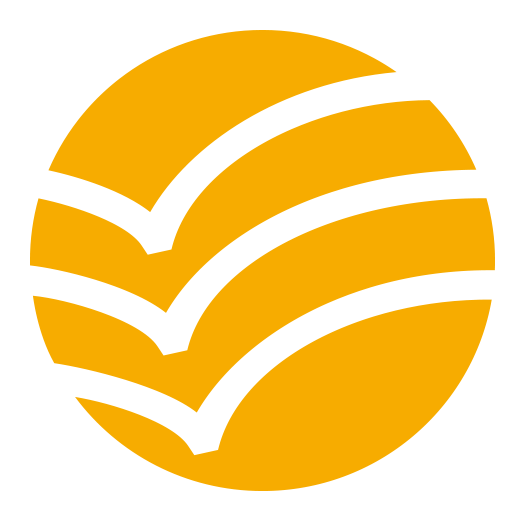このページには広告が含まれます

Cubii
健康&フィットネス | Cubii
BlueStacksを使ってPCでプレイ - 5憶以上のユーザーが愛用している高機能Androidゲーミングプラットフォーム
Play Cubii on PC
Cubii is for people who strive to be healthy in all aspects of life including where you work. Make your workday healthier, more active with Cubii, the companion app to the Cubii Smart Under-Desk Elliptical Trainer.
Seamlessly connect with Cubii, the world's first smart under-desk elliptical trainer to get a real-time update of your desk workout via Bluetooth — including strides, distance, calories burned, and more.
GET ACTIVE. STAY MOTIVATED. STRIDE TOWARD A HEALTHIER YOU.
TRACK IN REAL-TIME: Track your strides and distance on the dashboard right on your Android smartphone. See your digital avatar move on the screen.
REACH YOUR GOALS: Set goals, and exercise at your own pace or with guided challenges. View your progress and track your trends with progress reports. Get push notifications to get moving.
COMPETE WITH FRIENDS: Create groups, and enlist friends, family and coworkers to help you reach your goals by sharing stats and competing within your own private groups as well as public groups including city and industry.
SYNC WIRELESSLY: Cubii continuously syncs your stats with your Android 5.1 or later to give you real-time access to your progress.
Also available on the Apple App Store for iPhone 6 and newer devices.
Learn more about Cubii and services at www.mycubii.com
Seamlessly connect with Cubii, the world's first smart under-desk elliptical trainer to get a real-time update of your desk workout via Bluetooth — including strides, distance, calories burned, and more.
GET ACTIVE. STAY MOTIVATED. STRIDE TOWARD A HEALTHIER YOU.
TRACK IN REAL-TIME: Track your strides and distance on the dashboard right on your Android smartphone. See your digital avatar move on the screen.
REACH YOUR GOALS: Set goals, and exercise at your own pace or with guided challenges. View your progress and track your trends with progress reports. Get push notifications to get moving.
COMPETE WITH FRIENDS: Create groups, and enlist friends, family and coworkers to help you reach your goals by sharing stats and competing within your own private groups as well as public groups including city and industry.
SYNC WIRELESSLY: Cubii continuously syncs your stats with your Android 5.1 or later to give you real-time access to your progress.
Also available on the Apple App Store for iPhone 6 and newer devices.
Learn more about Cubii and services at www.mycubii.com
CubiiをPCでプレイ
-
BlueStacksをダウンロードしてPCにインストールします。
-
GoogleにサインインしてGoogle Play ストアにアクセスします。(こちらの操作は後で行っても問題ありません)
-
右上の検索バーにCubiiを入力して検索します。
-
クリックして検索結果からCubiiをインストールします。
-
Googleサインインを完了してCubiiをインストールします。※手順2を飛ばしていた場合
-
ホーム画面にてCubiiのアイコンをクリックしてアプリを起動します。